PlatoForms User Guide
Manage form name
Tabs
The “form name” is like a title you give to your online form in PlatoForms. It helps you know what each form is for.
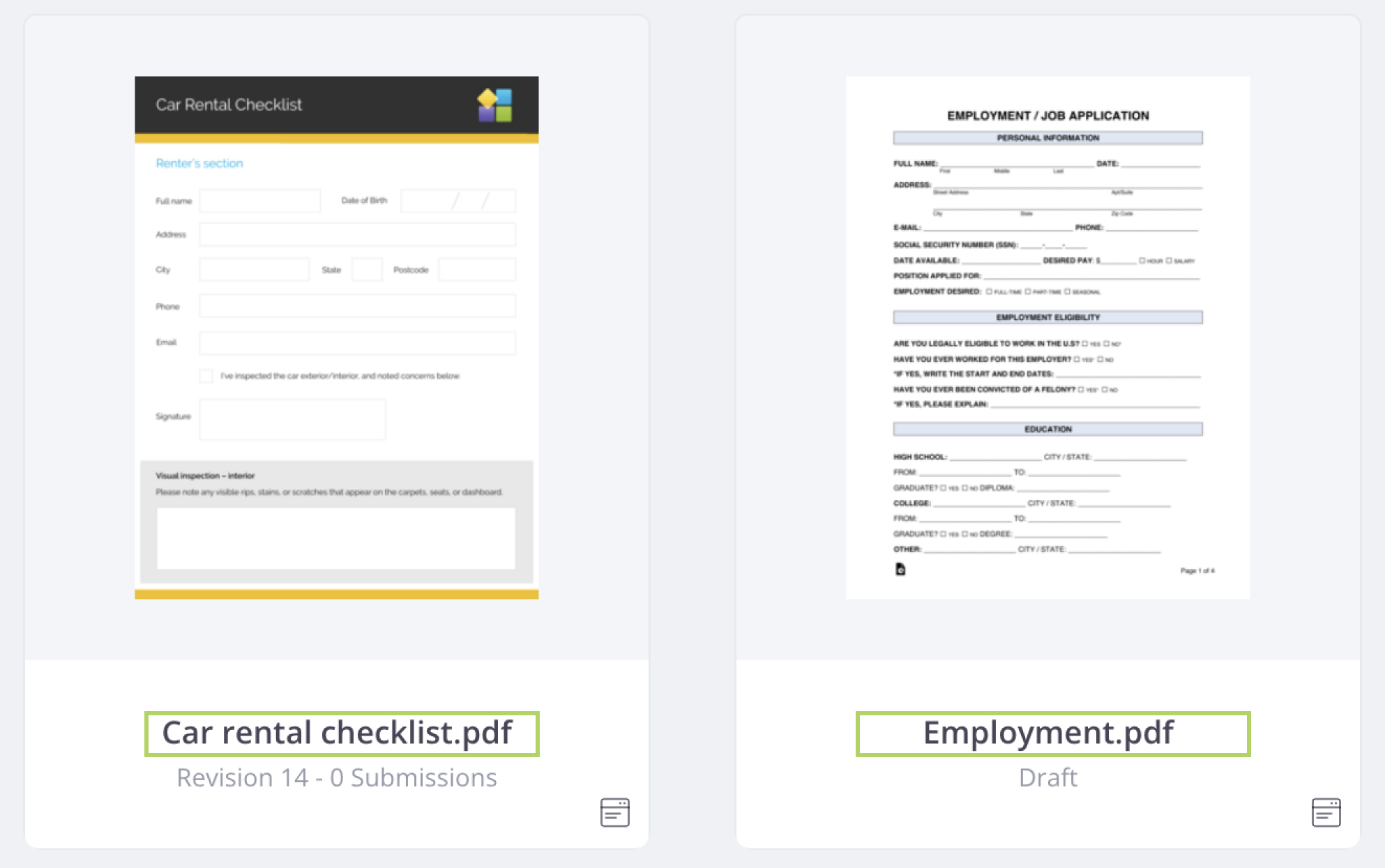
Manage form name
Here’s how to work with it:
-
Hover over the form on the Dashboard.
-
Click the Settings (gear) icon in the top right corner and select Name.
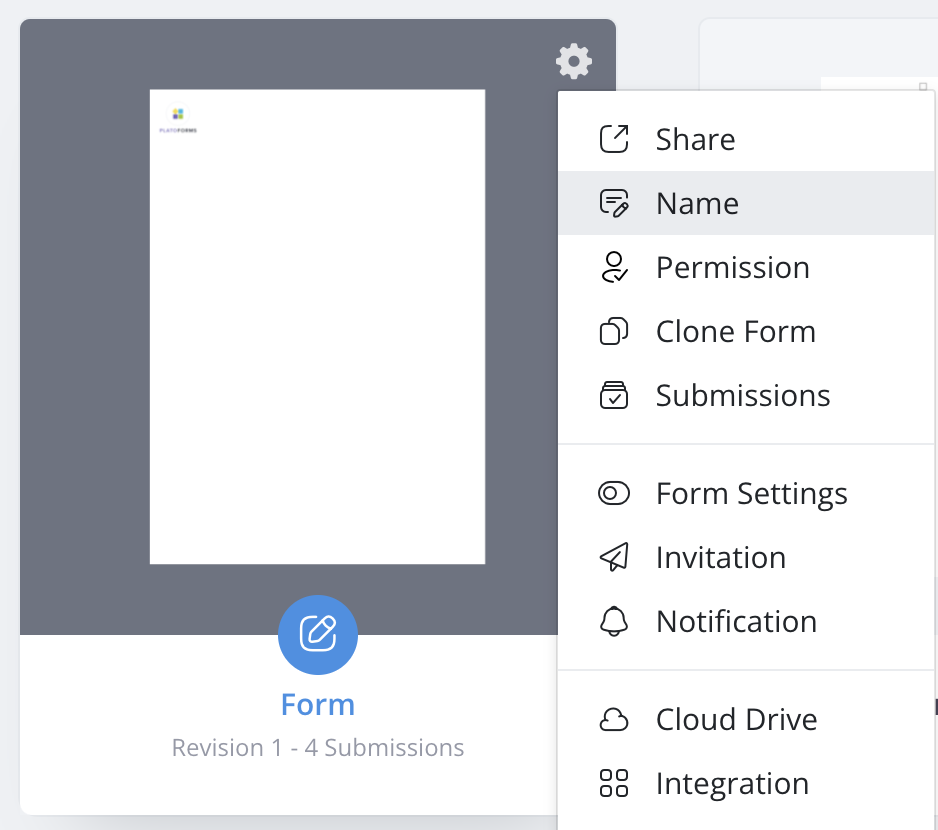
-
Edit your form’s name in the PDF Name input box.
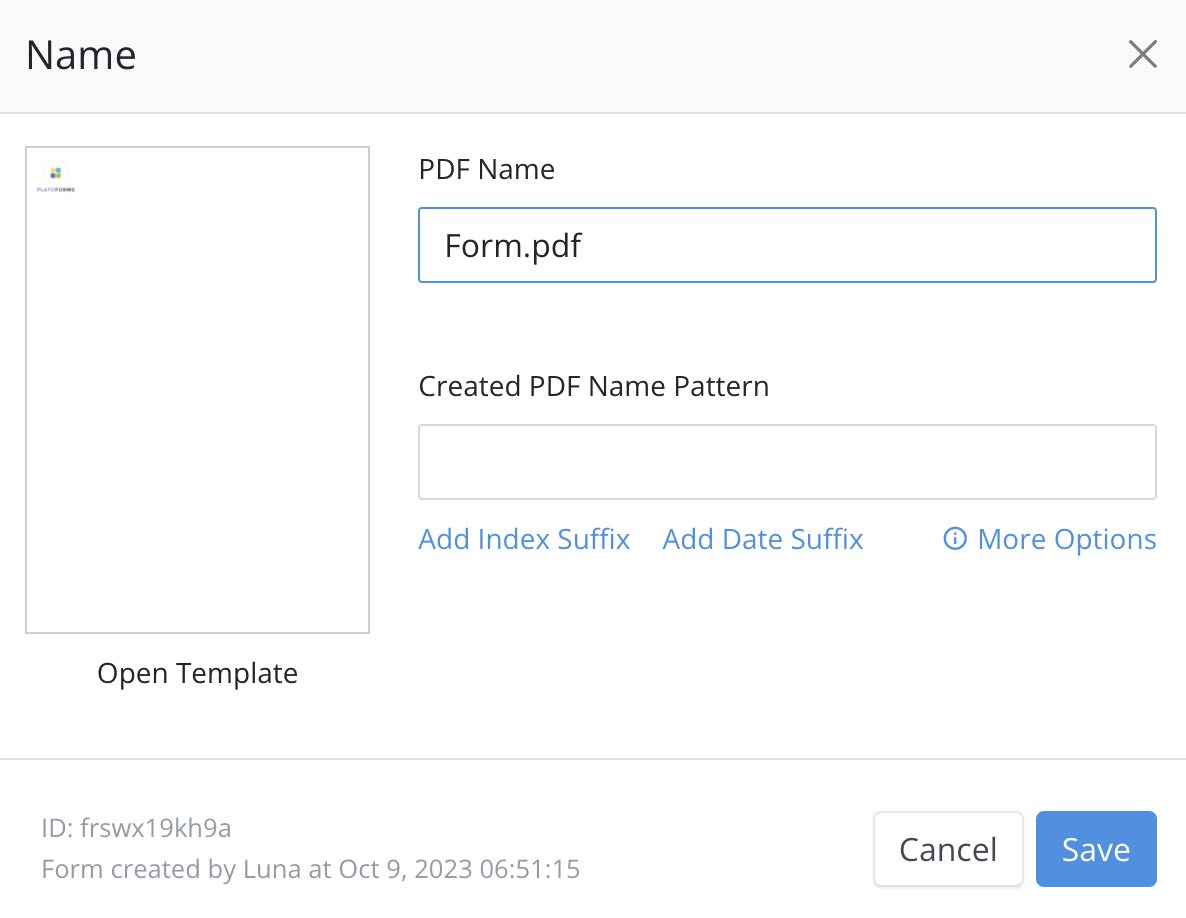
Note: You can opt to include the “.pdf” extension in the form’s name.
-
Click Save to confirm.
