Field status
Tabs
This articles explains the form field status. You can adjust field status according to your specific requirements, shaping the form to your needs.
What is field status?
Field status is the state of a form field. It can be Required (must be filled out), Disabled (visible but cannot be interacted with), or Hidden (not visible), dictating how users can interact with it in the form.
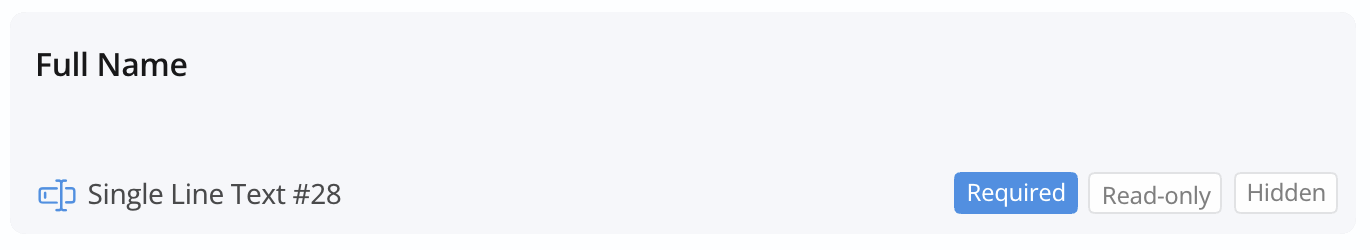
Customize field status
-
Required
By marking a field as “Required”, you ensure that an asterisk (*) is displayed next to the field label on the form interface, indicating that it is a mandatory field. Respondents will be unable to submit the form until all required fields are completed.
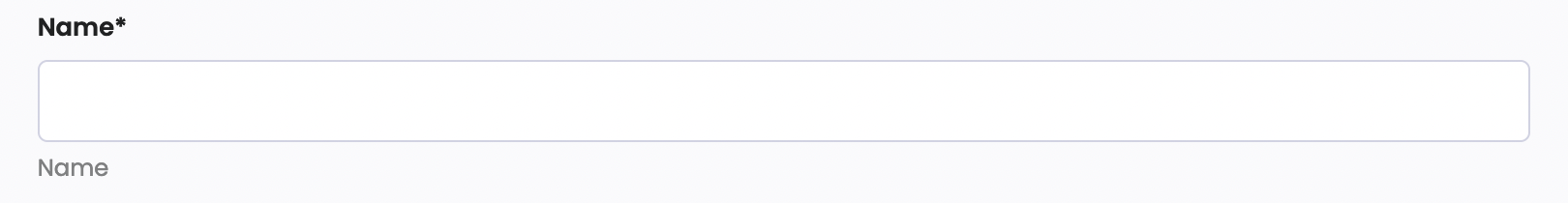
-
Disabled
When a field is set as “Disabled,” respondents will be able to see the field on the form interface but won’t be able to input any data. This can be useful in situations where you want to prevent they input for specific fields under certain conditions.
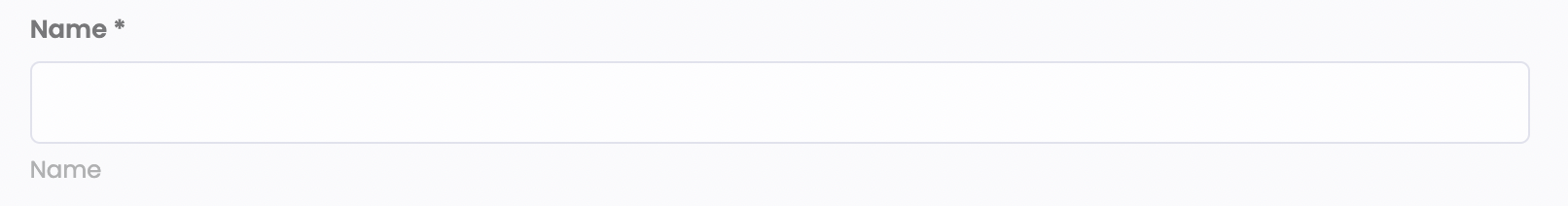
-
Hidden
Selecting the “Hidden” option will make the field invisible to respondents on the form interface. This is particularly useful for fields that require backend processing without direct interaction.
Page Break status
For the Page Break field, you have the option to set them as “Read-only” or “Hidden”.
-
Read-only option will retain the page break’s position, but respondents won’t be able to click on it for page separation.
-
Hidden option makes the page break invisible to respondents, meaning they won’t be able to see it on the form.
