API and Webhooks
Tabs
This chapter is a guide for developers using the API and Webhooks page. Gain insights on leveraging these tools.
Access the API and Webhooks page
-
Log in to your Dashboard.
-
In the upper right corner of the Dashboard, click on your profile photo, and choose API Webhooks.

Check the status of API access
In the page that opens, you can verify the status of your API access.
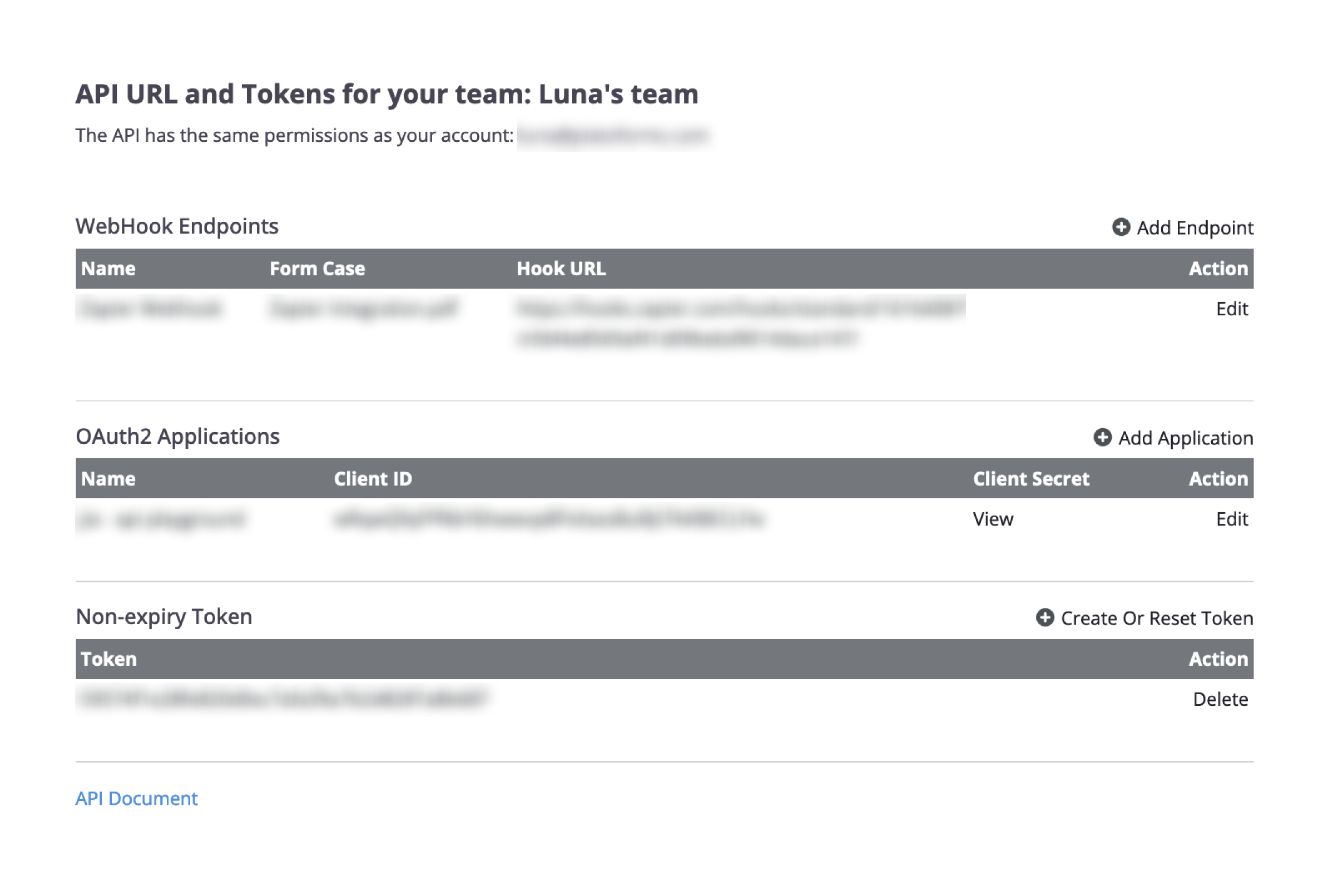
Configure Webhook endpoints
Set up endpoints to receive real-time notifications when forms are submitted or other events occur. Useful for integrating form data into other applications or services.
Click + Add Endpoint to create a new one or Edit to modify an existing endpoint.
Create an OAuth2 Application
PlatoForms’ APIs are safeguarded by the OAuth2 protocol, a secure authentication and authorization framework. An “OAuth2 Application” refers to a registered application utilizing OAuth 2.0 for interaction with the system.
By creating an OAuth2 application, you can securely obtain a Client ID and Client Secret through an authentication process. This, in turn, facilitates the secure authorization of other applications to access the platform’s API. The creation of an ‘OAuth2 Application’ sets up the essential components for secure integration, allowing interactions with the API using OAuth2 for both authentication and authorization.
To create an OAuth2 Application:
-
Click + Add Application.
-
In the window that opens:
-
Provide a name for your application, which helps identify it within the system.
-
Specify a redirect URL, which is crucial for the OAuth2 flow.
-
-
Confirm your settings by clicking Save.
Once the application is saved, the system generates a unique Client ID and a Client Secret.
Create and reset tokens
If you are a developer requiring prolonged API access, the platform offers the capability to create and reset non-expiry tokens. This feature eliminates the need for regular token refresh, ensuring uninterrupted and extended API access.
Simply click Create or Reset Token to generate a new token, and use Delete to remove an existing token when needed. This functionality streamlines the process of managing long-term access to the API.
