Access field properties
Tabs
This page describes how to access the properties panel for form fields.
Access field properties
To access the properties panel of a form field, follow these steps:
-
Open your form from the Dashboard to enter the form builder.
-
In the left Field Panel, hover over the field widget you want to edit.
-
Click on the Field Label or Field ID, as marked in the image below.
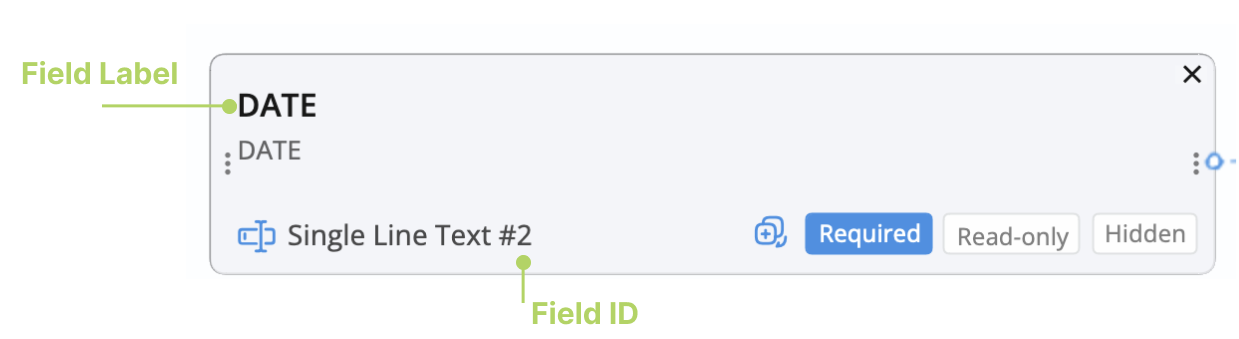 Note
Note-
The Field ID is a unique code that helps distinguish fields, making it easier to find the one you want to edit. This ID usually appears as a number after the field type. For example, as shown in the image above, in “Single Line Text #2,” the “2” is the Field ID.
-
In the old form builder, click on the Field ID in the bottom right corner of the field widget to access its properties.
You will open the field’s properties panel as shown below.
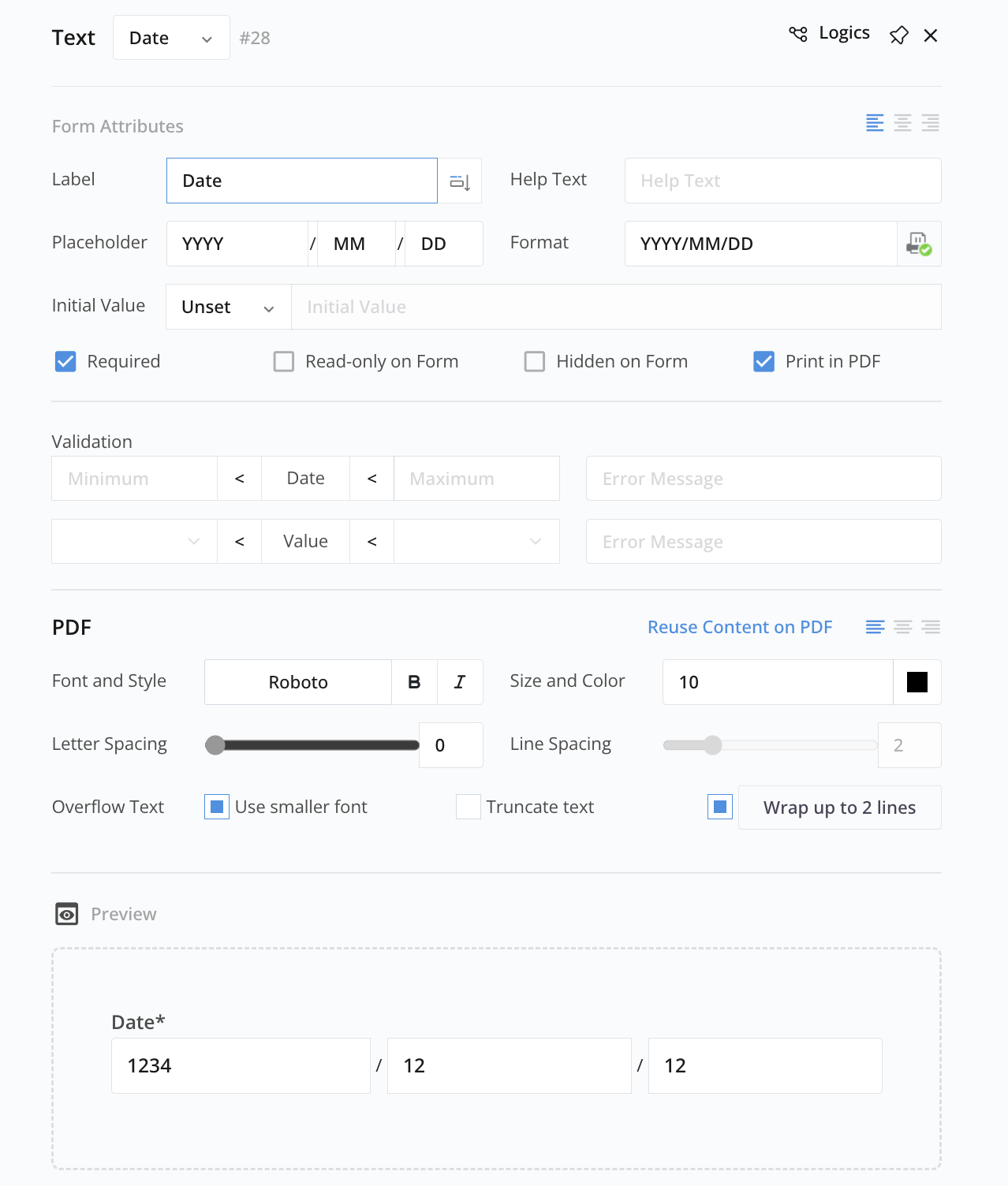
-
-
Edit the field properties as needed.
