Find trending topics and quick answers here
Hi, how can we help?
Why doesn’t font size change show in generated PDFs
Question
I adjusted the font size in the online PDF form. Why isn’t it reflected in the final form?
Answer
In PlatoForms, font changes can be divided into two scenarios based on the form type (Online web form, Online PDF form, or Master Form):
-
Only Reflected in Online Forms: Font changes will reflect in online forms but won’t affect the final printed PDF (the actual form). To achieve this adjustment, use the Form Designer side panel.
-
Only Reflected in Generated PDF: Changes to font size will impact the final printed PDF (the actual form) but won’t affect the online forms. To make this adjustment, use the Form Builder.
For detailed setup instructions on these two scenarios, please refer to our relevant article.
Based on your description, it appears you changed the font size in the Form Designer side panel but want it to impact the font size in the final printed PDF. To achieve this, ensure you adjust the setting within the Form Builder. Here are the steps:
-
To set up Universal Field Font
In the Form Builder, click the ••• icon, and select Universal Field Styles to set universal field font styles that apply to the entire form.
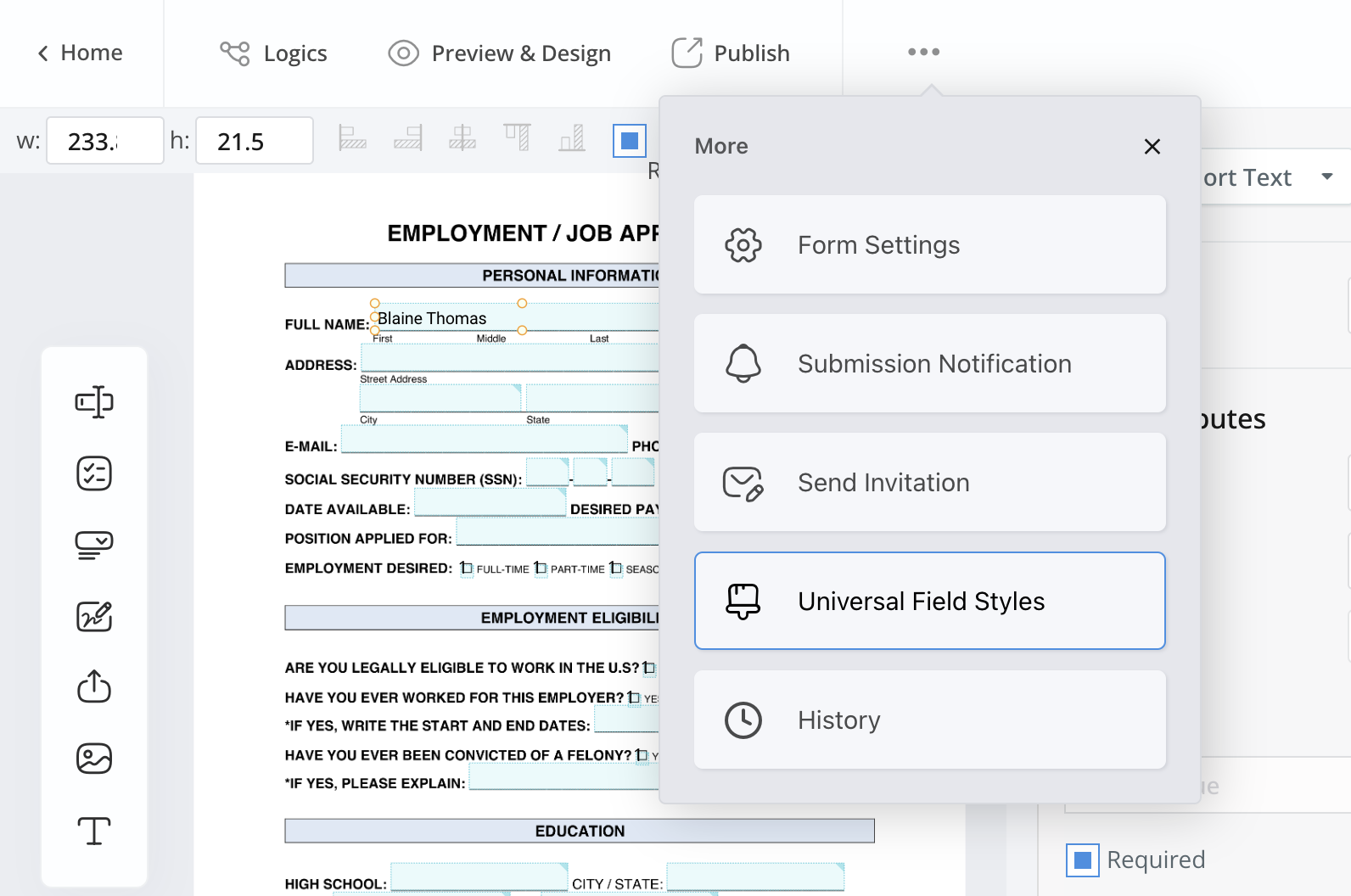
Note: Don’t forget to click Apply Changes to save your modifications.
-
To set up Limited Field Font
In the Form Builder, click the field widget to access a single field’s attributes to change its font styles.
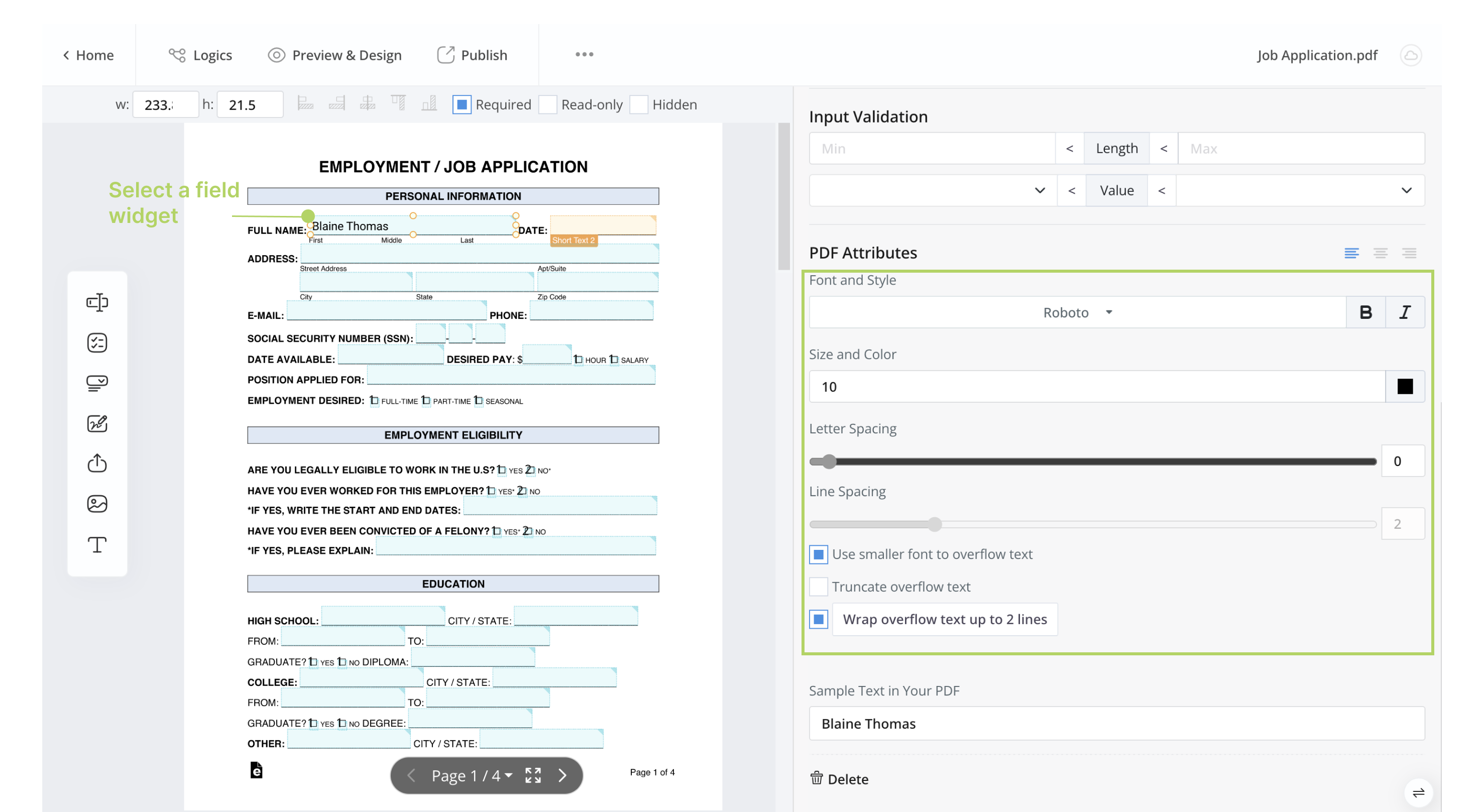
Have more questions? Visit our FAQs page or contact us.
