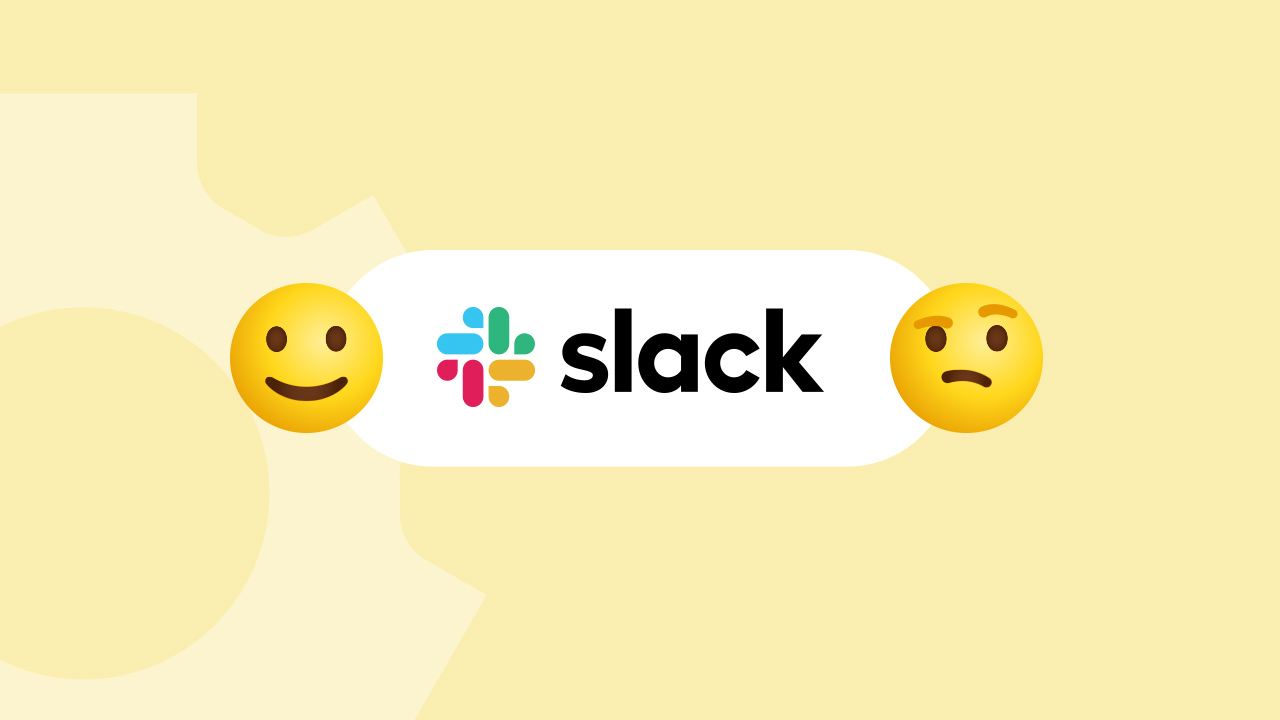As an e-Commerce business owner, building your online shop and uploading products aren’t the only things you’d have to think about. More than maintaining your online store, you have to figure out how to accept payments online from your customers.
While there are tons of online payment gateways in the market, it all boils down to the most common ones: PayPal, AmazonPay, ApplePay, and of course, Stripe. Considered one of the leading payment gateways in the game, e-Commerce business owners have been contemplating replacing PayPal with Stripe, given its advantages. In this blog, we’ll list down some strengths of Stripe (and its cons, too)–and if it’s worth giving it a go for your eCommerce business.
Table of Contents:
3. Stripe VS PayPal: Which one should you use for your e-commerce business?
Read more: Announcing Stripe Integration: Accept Payment via Stripe With PlatoForms
Stripe in a nutshell
Entirely focused on eCommerce, all kinds of eCommerce businesses now benefit from Stripe’s “technology-first” approach to payments. Used by over 30 plus countries, and supporting a hundred plus currencies and payment methods, it’s no wonder Stripe can host businesses of all sizes, from startups to Fortune 500s.
Aside from its ability to integrate and provide modernized APIs, Stripe isn’t your pay-for-it-all tool. It’s software that allows you to pay for the features you just need—getting rid of that wasted dime over the top features that you won’t actually use.
Stripe also takes its simplicity to the next level by allowing users to easily connect it to their eCommerce site. In addition to processing credit cards, it’s now possible for mobile app brands to use Stripe.
Not everyone is fond of creating things from scratch; that’s why Stripe also provides pre-built templates that users can use when designing payment elements. Customizable and optimized, Stripe’s designs are easy to navigate and built with autofill for a much easier experience.
There are many online payment gateways in the game, but not all take fraud seriously as Stripe does. Built with comprehensive security, Stripe is focused on providing secured payments, given it’s audited with the most strict level of certification in the payments industry. Encrypting card numbers at rest, using Stripe for business payments now comes in handy.
Read more: Stripe Payments Form Pros and Cons: A Product Review by PlatoForms
Paypal at a glance
Every business owner knows PayPal, even those not in eCommerce. Providing flat-rate pricing for eCommerce, one of PayPal’s downsides is its pricey rate. Although a standalone gateway is available n PayPal, some of its advanced features cost a monthly fee that can be quite a bit to think about for startups.
PayPal is easy to use, and its interface is highly beginner-friendly. Like Stripe, you can also accept payments from credit cards, debit cards, and other PayPal accounts. Connecting multiple banks is also possible with PayPal, and sending out payments can be done through the email address or mobile number within minutes. While sending payments to another PayPal account is done in real-time, processing expenditures can take 3-4 business days before it goes through your bank account, like other payment apps.
PayPal comes with different buttons for different use cases, including PayPal Checkout, PayPal Payments Standard, and PayPal Payments Pro. Whether you’re a merchant who doesn’t have an existing payment processor or a business that just accepts credit cards on eCommerce sites, you can choose a PayPal plan that can meet your business needs. It’s also important to note that PayPal doesn’t have ACH support, while Stripe has it.
Pro tip: Complete your online PDF forms and integrate them with Stripe to collect online payments. Allow your clients to submit their PDF forms online and send out their payments at ease with our Stripe integration. Learn more here.
Stripe VS PayPal: Which one should you use for your e-commerce business?
Depending on your eCommerce needs, it’s essential to break down the differences between both to know what you should use for your business. Though both payment gateways allow you to accept payments online, Stripe and PayPal are different from each other.
Both Stipe and PayPal charge 2.9% + $0.30 per transaction; Stripe provides custom pricing that comes with volume and multi-product discounts. Although Stripe seems to be more expensive than PayPal, discounts can be helpful for businesses that want to take advantage of huge markdowns.
Considering the interface of Stripe and PayPal, it can be possible to say that both are easy to use, especially for beginners. Because Stripe claims to be “made for developers”, developers can benefit from Stripe’s extensive tools for developers, such as libraries, keys, and integration tools. However, if you’re a merchant who wishes to not go over technical, you can choose PayPal for easier transactions.
Conclusion
Choosing between Stripe and PayPal will be entirely based on your personal and business preference, for both come with different pros and cons that you should weigh. There are tons of other online payment gateways that you can explore if you can’t choose between the two, but I recommend trying both to know what works for your eCommerce business.
PlatoForms and Stripe
As an eCommerce business owner, choosing a payment gateway that will work for your online forms is crucial. PlatoForms not only allows your clients to submit their PDF forms online, but you can also collect payments through your forms—thanks to our Stripe integration.
Your users can complete their online PDF forms and send payments seamlessly within minutes. You can integrate your forms with Stripe for convenient online payments—take note, PlatoForms won’t charge you for any transactions.
Integrate your PlatoForms online PDF forms with Stripe
Whether you’re an e-commerce business owner or a non-profit organization that needs to collect payments online, you can now do so through your online PDF forms. Aside from letting your users submit their online PDF forms, PlatoForms allows you to integrate your online PDF forms with Stripe after you complete them. Use Stripe for seamless business payments today by signing up here.