Find trending topics and quick answers here
Hi, how can we help?
How to configure a form to send submissions to an email address based on user input
Question
How to configure a form to send submissions to an email address based on user input?
Answer
To achieve this, you can set a hidden field and use form logic as follows:
-
Add a hidden field: Add a field to your form. This can be a Text Input or a Dropdown field. Set this field as
Hiddenso users won’t see this field.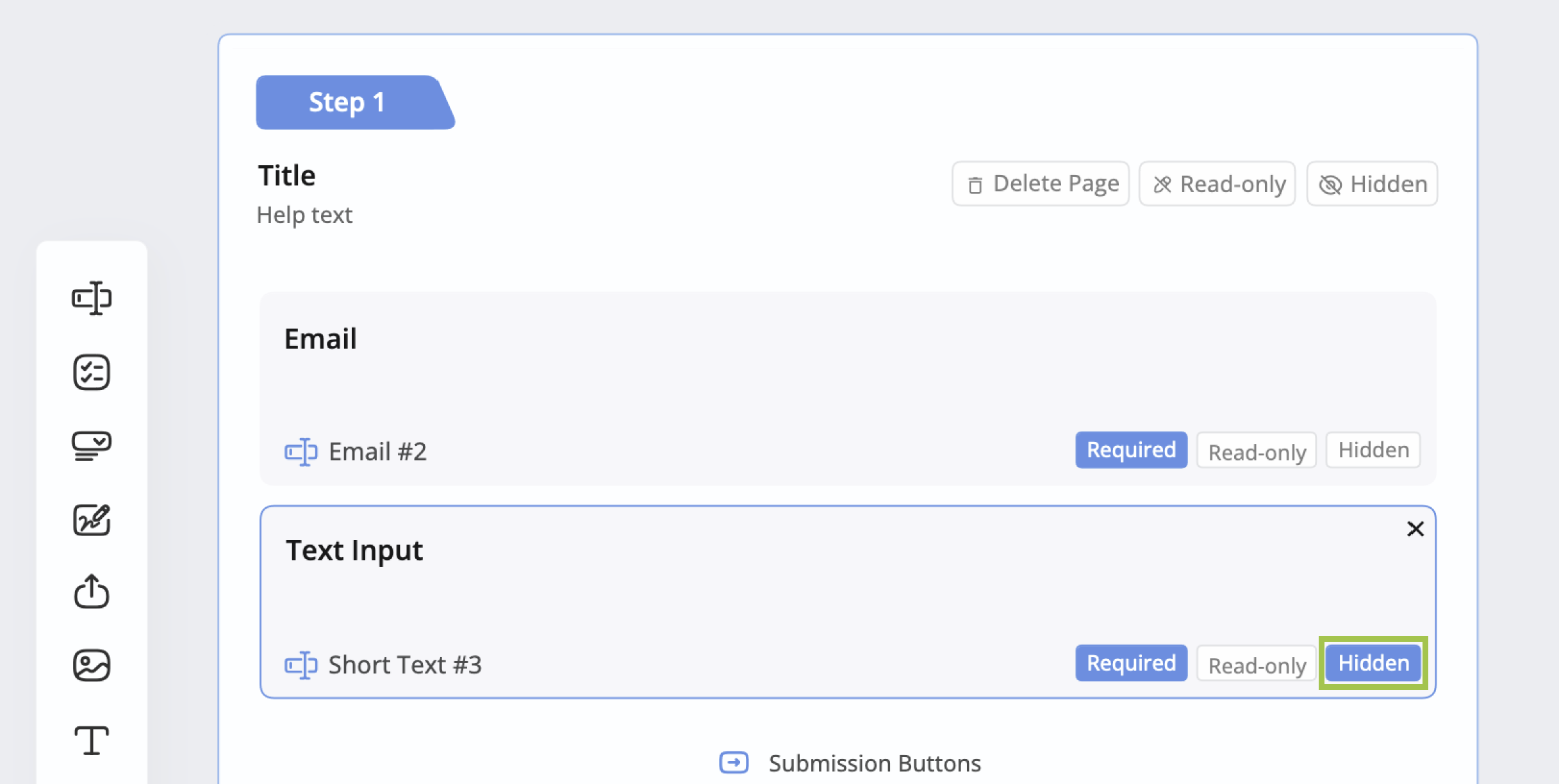
-
Set up logic to fill the hidden field: Use form logic to automatically fill the hidden field with the email address you want to send the form to. This logic can be based on user input or other conditions within the form.
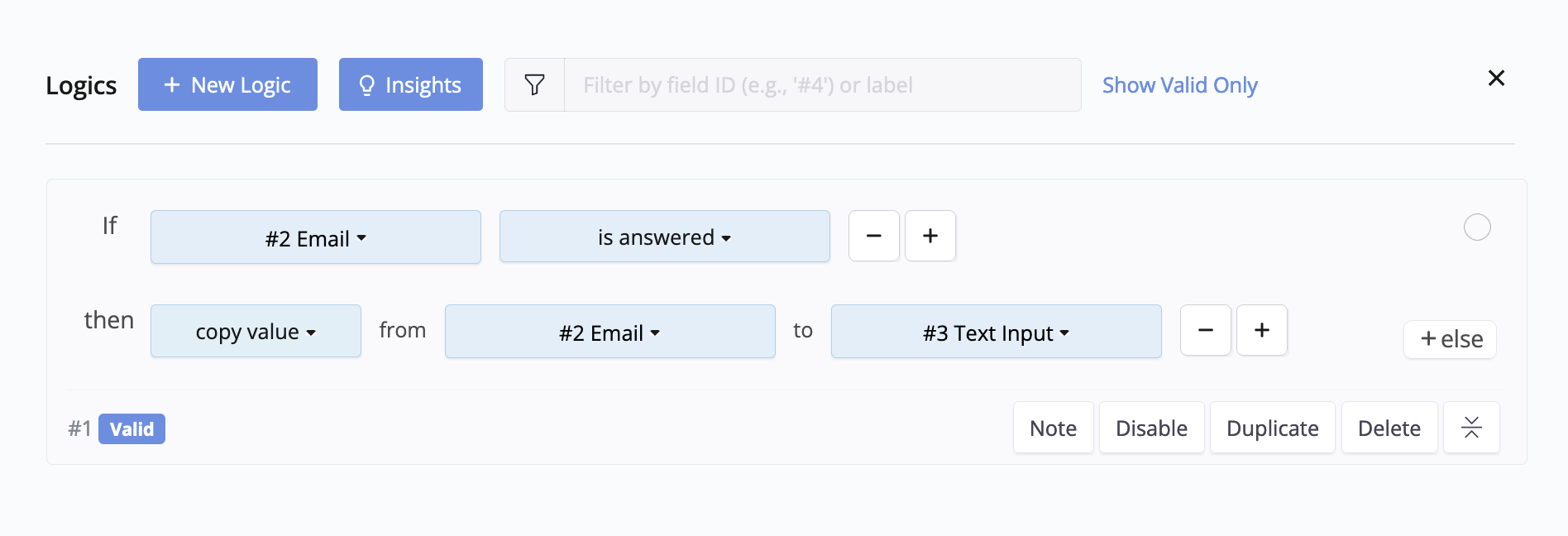
-
Use the hidden field for email notification: Configure your form’s notification settings to use the hidden field as the recipient email address. This way, when the form is submitted, the email will be sent to the address specified in the hidden field.
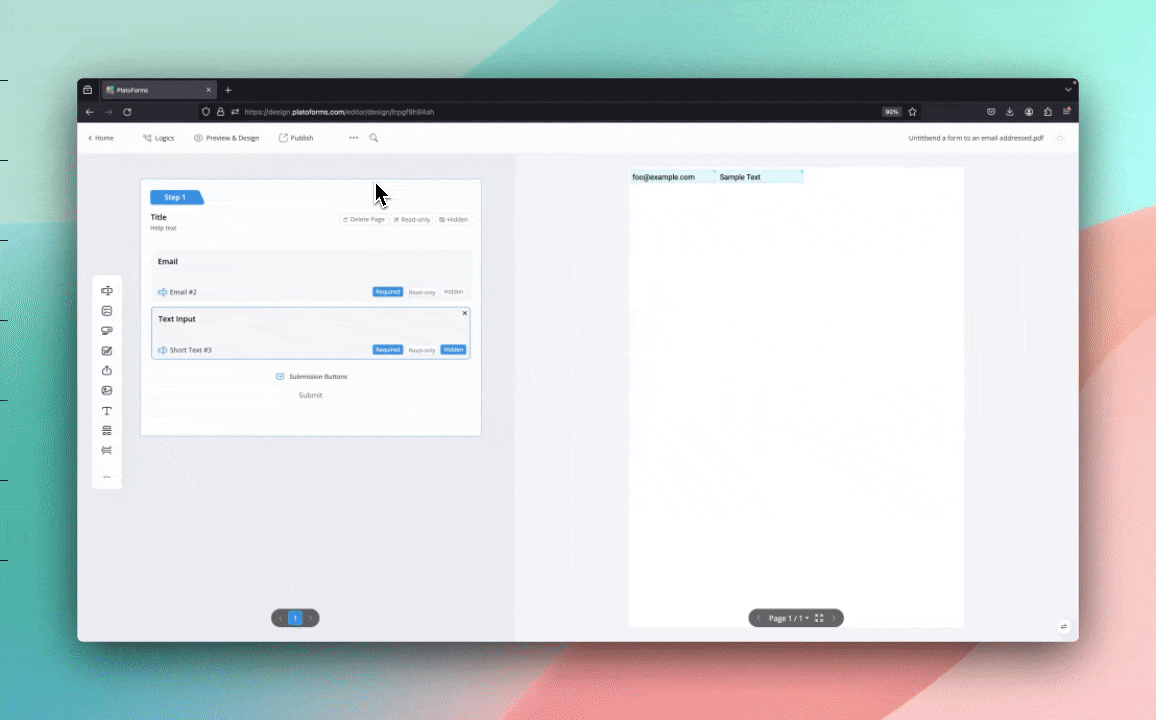
For more detailed instructions and additional information, please refer to the documentation: Configure Form Notification - Email to Users.
Have more questions? Visit our FAQs page or contact us.
