Find trending topics and quick answers here
Hi, how can we help?
Can I add two Signature pads when signing a document first and sending it to my client
Question
Can I add two signature pads when signing a document first and sending it to my client?
Answer
Absolutely! You can easily include two signature pads, one for yourself and one for your clients, in this scenario.
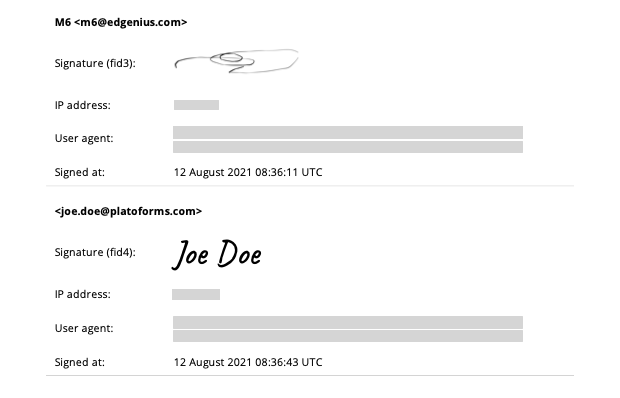
Here’s how it’s done:
Add multiple signature pads
PlatoForms allows you to add multiple signature pads to your form, each with its own Signature Certificate.
-
Add two Signature fields to your form: one for your signature and one for your client’s.
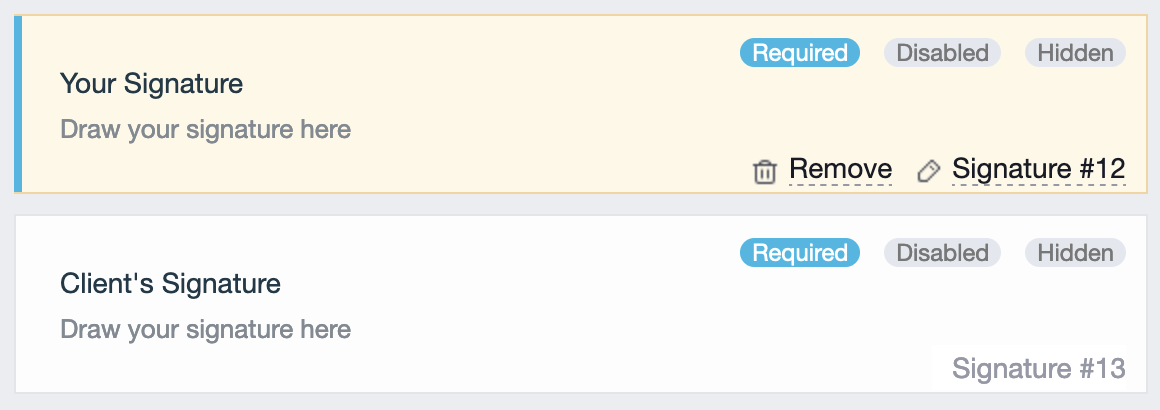
-
Click on the field ID of both signature fields to open their properties panel.
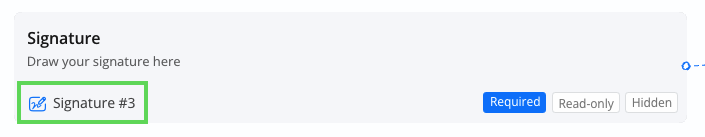
-
Check the Collected to Signature Certificate option for each field.
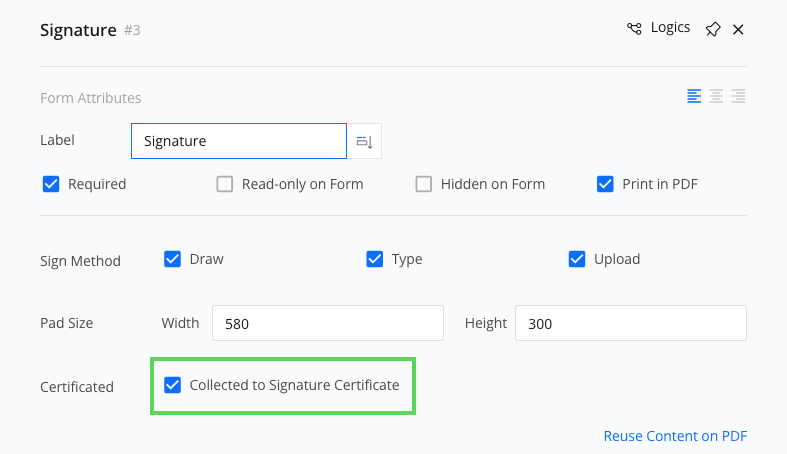
Use the pre-filled feature
If you need to sign the form before sending it to your client, the “Pre-filled form” feature is here to help.
-
After publishing your form, open its Invitation panel.
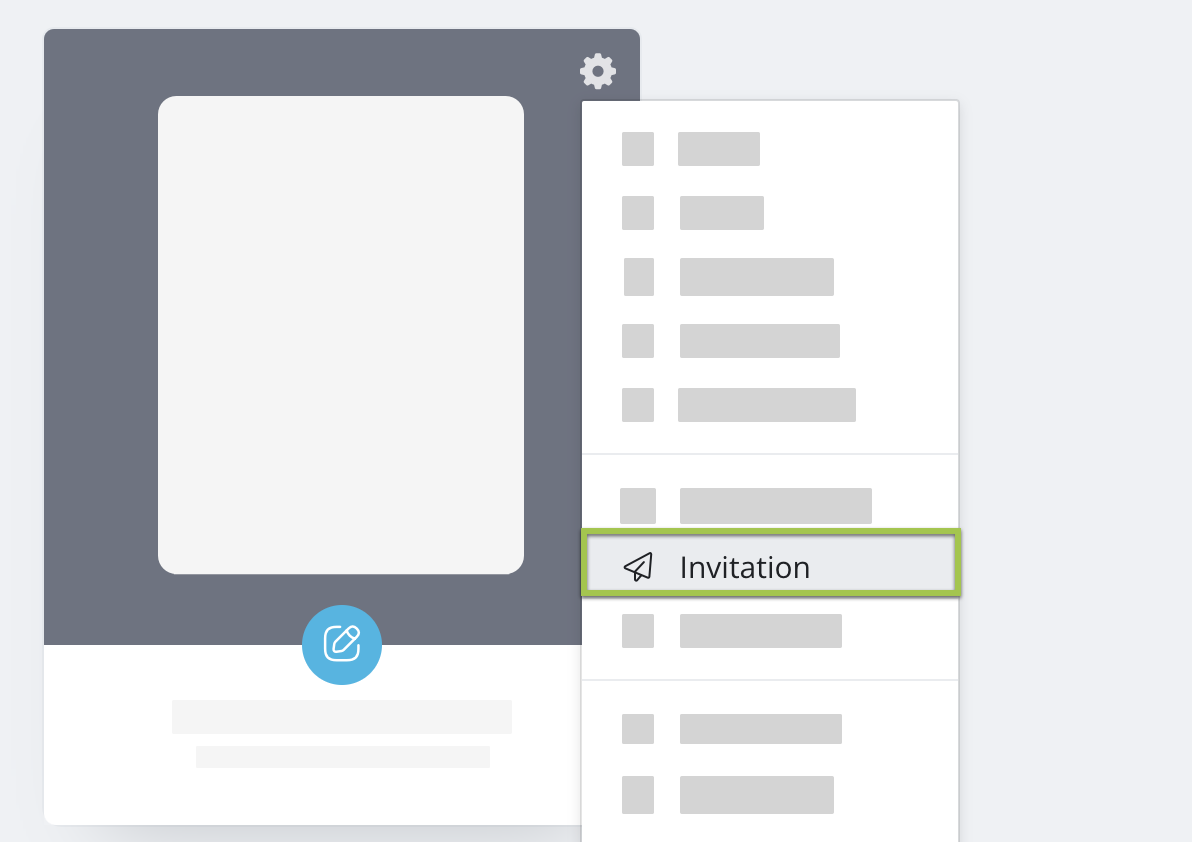
-
Configure the invitation settings.
For details, refer to Set your invitation.
-
Once you’ve set up your invitation, click the Pre-fill Form button at the top.
For details, refer to Pre-filled form.
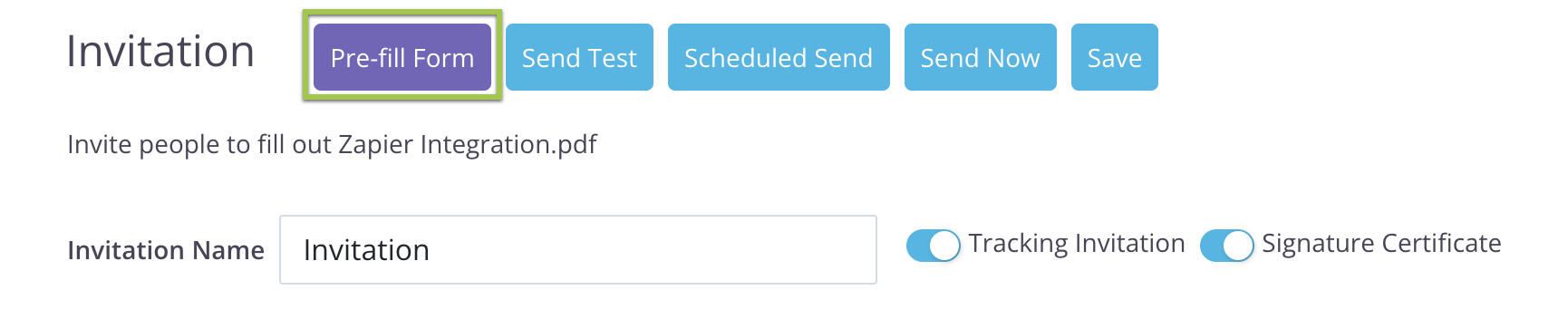
-
In the page that opens:
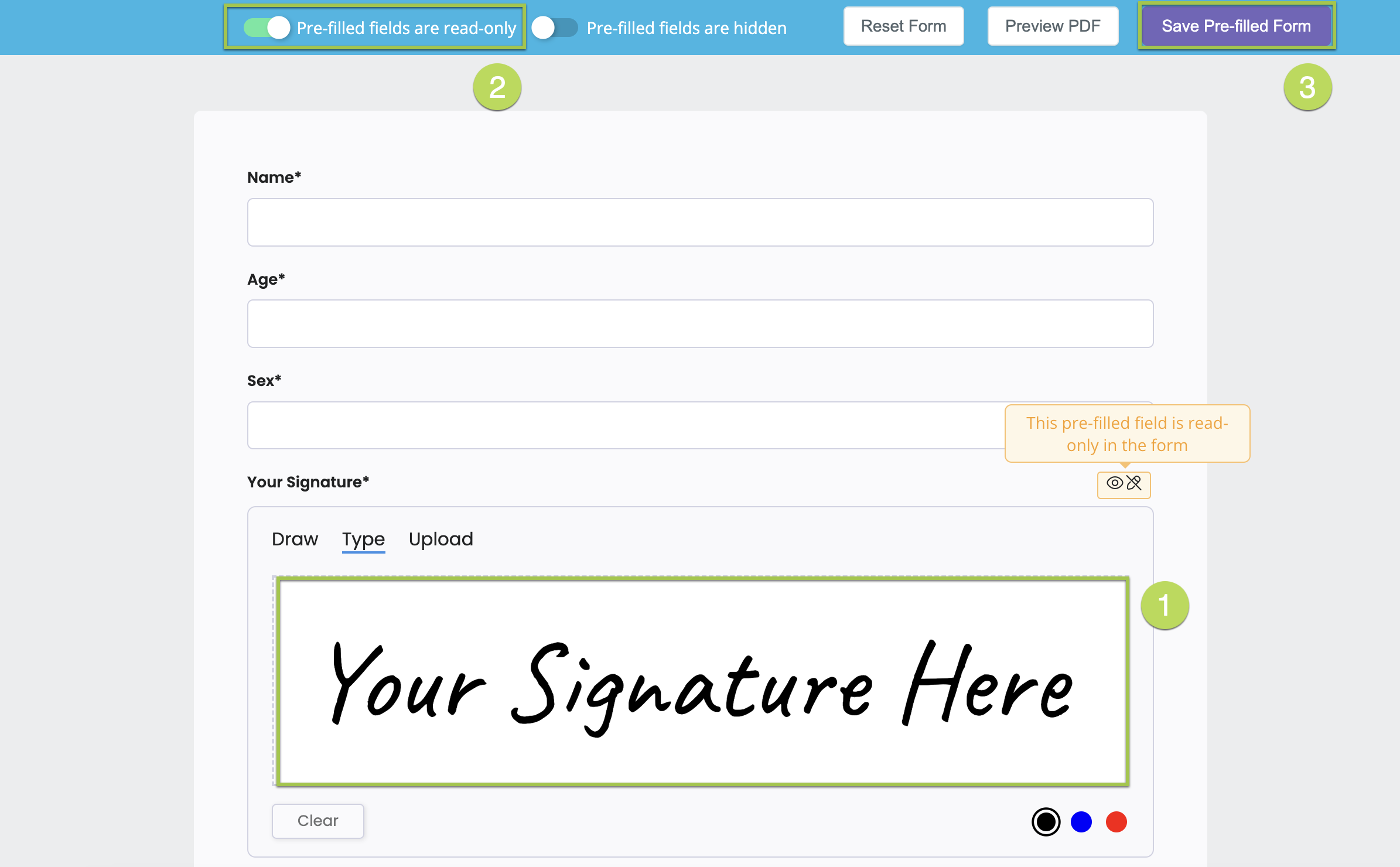
- Draw, type, or upload your signature.
- Turn on Pre-filled fields are read-only to prevent your client from modifying your signature.
- Click Save Pre-filled Form.
Preview
After signing the form and sending the invitation to your client, when they open the form, they’ll see your signature, and they can fill in their own signature in their designated signature pad.
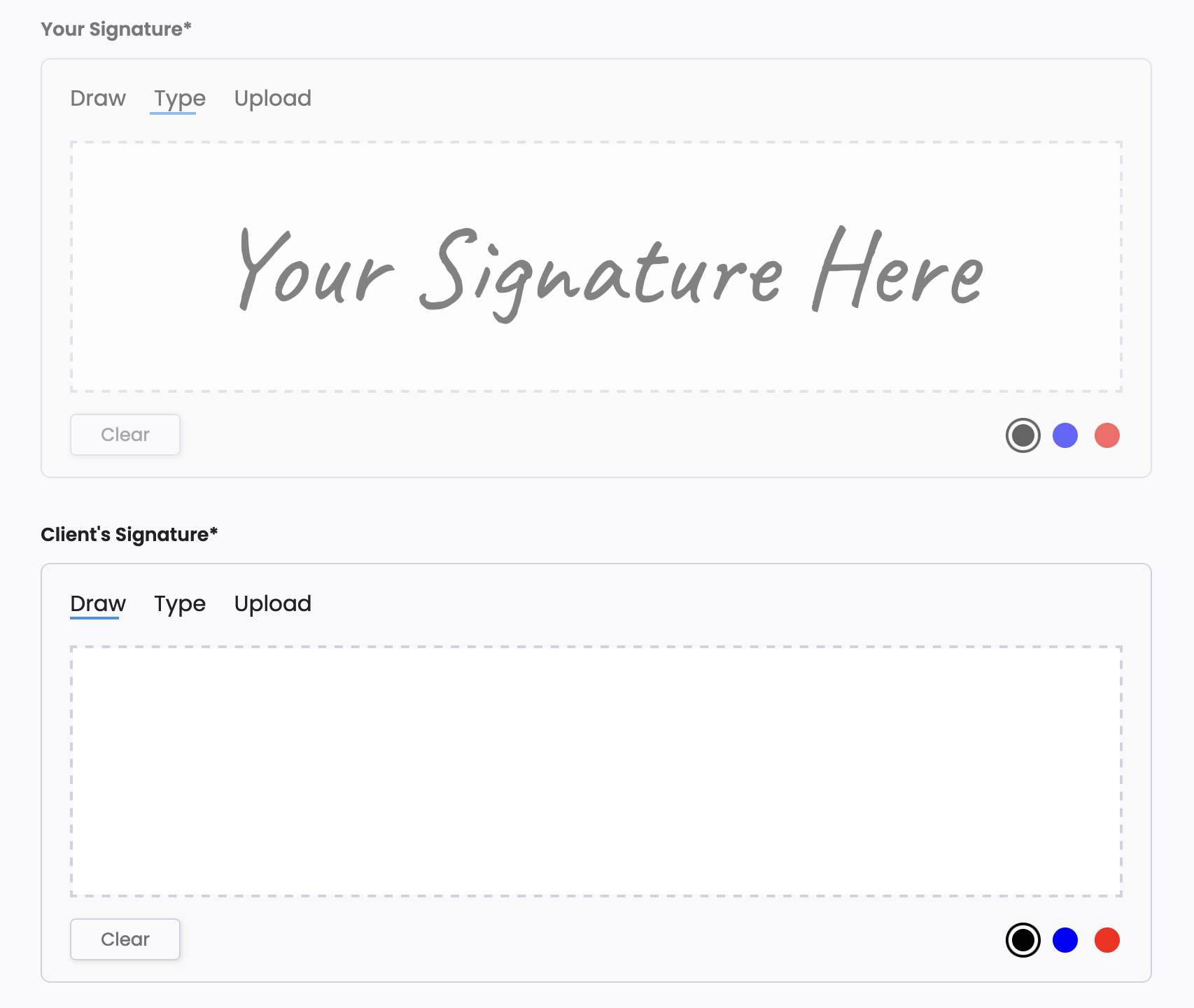
Once your client submits the form, the Signature Certificate will include both your and your client’s signatures, along with each signatory’s identifying information.
Discover signature certificate
You can discover more about signature certificate here.
Have more questions? Visit our FAQs page or contact us.
