Find trending topics and quick answers here
Hi, how can we help?
Why am I not receiving email notifications as a team member
Question
As a team member, I’m not receiving email notifications. What should I do?
Answer
If you’re not getting email notifications, follow these steps:
-
Adjust notification limits:
-
Click here to to review and modify your notification limits.
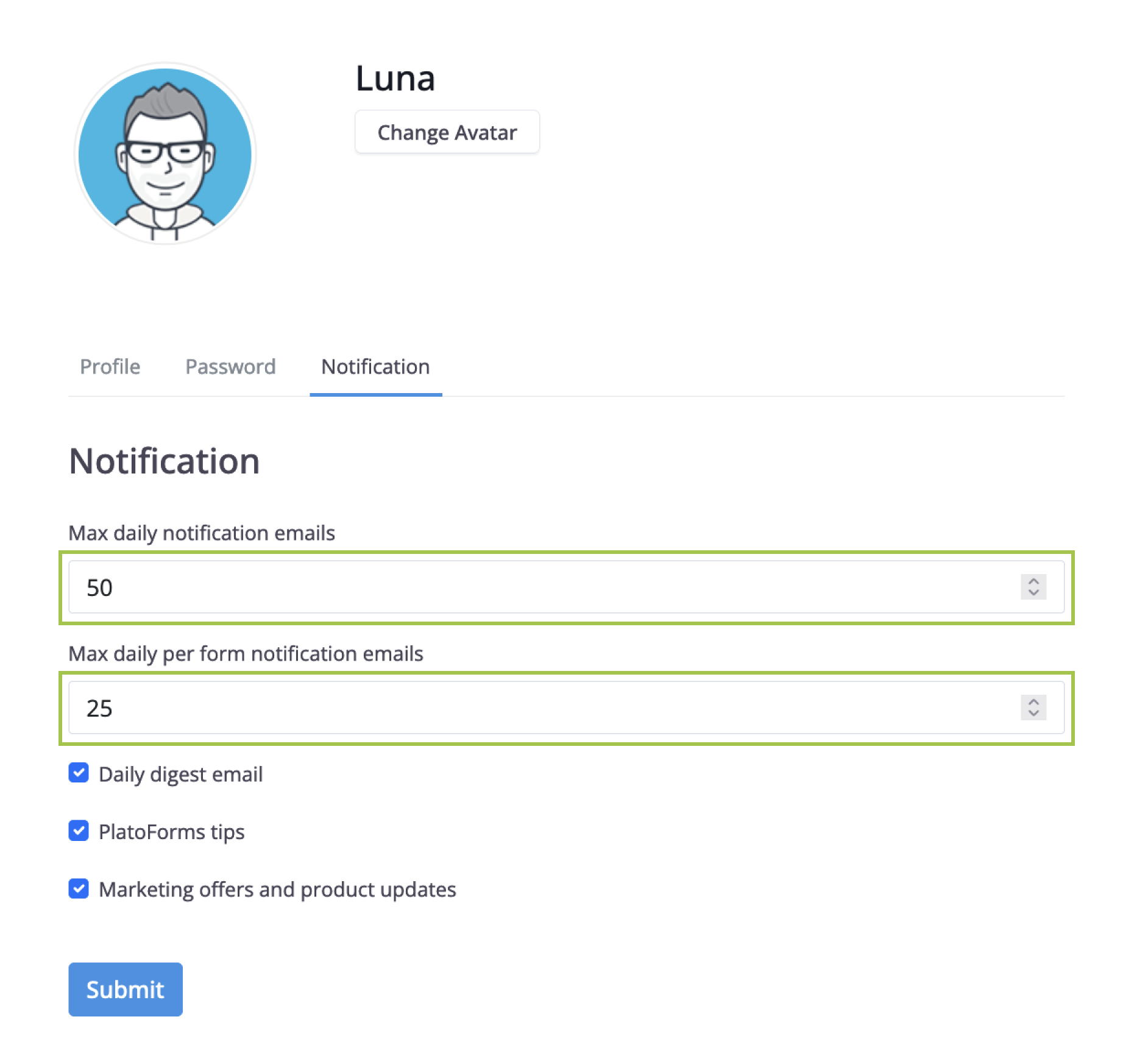
-
Default limits: “Max daily notification emails” is
50, and “Max daily per form notification emails” is25. Exceeding these limits may impact future alerts.
-
-
Check email notification settings:

- Confirm Send to team members is switched on or verify your email address is correctly added to Email To.
- Explore additional settings in the Configure form notifications section.
-
Custom Email From address:
- If using a custom Email From address, enhance deliverability by setting up SPF and DKIM. Configure these settings here.
- For more details about configuring SPF and DKIM, check here.
-
Review team settings:
Click here to confirm if your have be added in the team.
-
Check spam folder and filters: Ensure notifications aren’t landing in your spam folder or being filtered.
-
Allowlisting (if applicable): Ask your email administrator to check if “platoforms.com” domain is allowlisted, especially if no custom Email From address is set up.
-
Use the Activity Log:
Admins and team members with Viewer permissions can use the Activity Log to track email notifications.
-
Form notification email log: Displays logs of notification and reminder emails sent, showing the email path from your default or custom domain to the addresses you’ve set, so you can confirm if emails were sent successfully.
-
Manual submission deletion log: Records when a submission is manually deleted from the Submission page. (Note: Submissions automatically deleted due to the data retention policy are not logged.)
For more details, refer to Check Activity Log.
-
Follow these steps to ensure you receive notifications. If issues persist, contact our support team at support@platoforms.com. For quicker assistance, include the approximate sending time and your email address.
Have more questions? Visit our FAQs page or contact us.
Video tutorial
Need a full overview of the entire notification process? This video tutorial has you covered!
