Find trending topics and quick answers here
Hi, how can we help?
How to obtain the CSV file of form submission
Question
How can I obtain the CSV file of form submissions?
Answer
-
For All Submissions
Choose a time range to export all submissions for a specific form in CSV format. Refer to our documentation for detailed instructions, or wacth our video tutorial.
Note: If a submission has multiple revisions, the data presented reflects the most recent version.
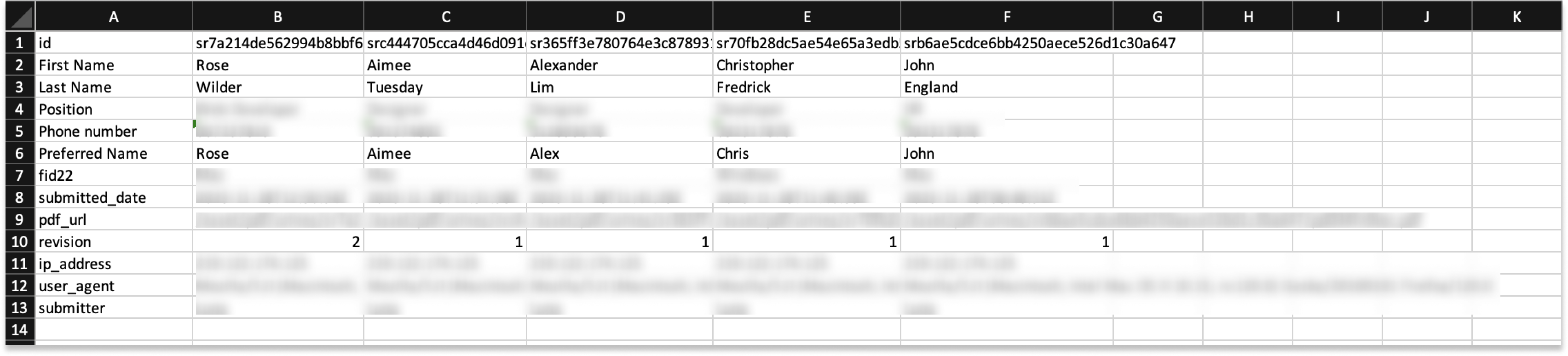
-
For Single Submissions
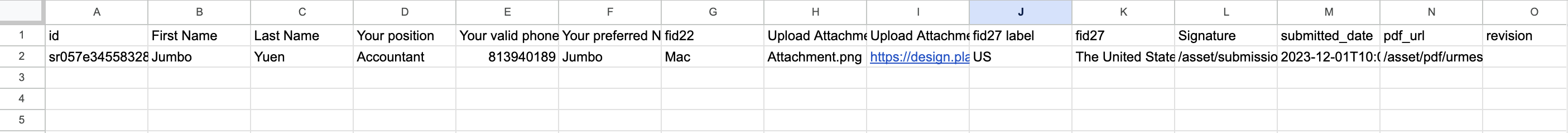
-
From Notification Email:
If you want to have the CSV file included in the notification email and accessible, add
{{attach_csv_data}}in the Email Body when configuring notifications. Refer to the documentation for more details.
-
From Cloud Drive:
If you’ve integrated your form with a cloud drive and enabled “Export Raw Data CSV”, the CSV file will be automatically uploaded to your cloud drive. Refer to the documentation for more details.
Note: For every submission, a new CSV file is uploaded.
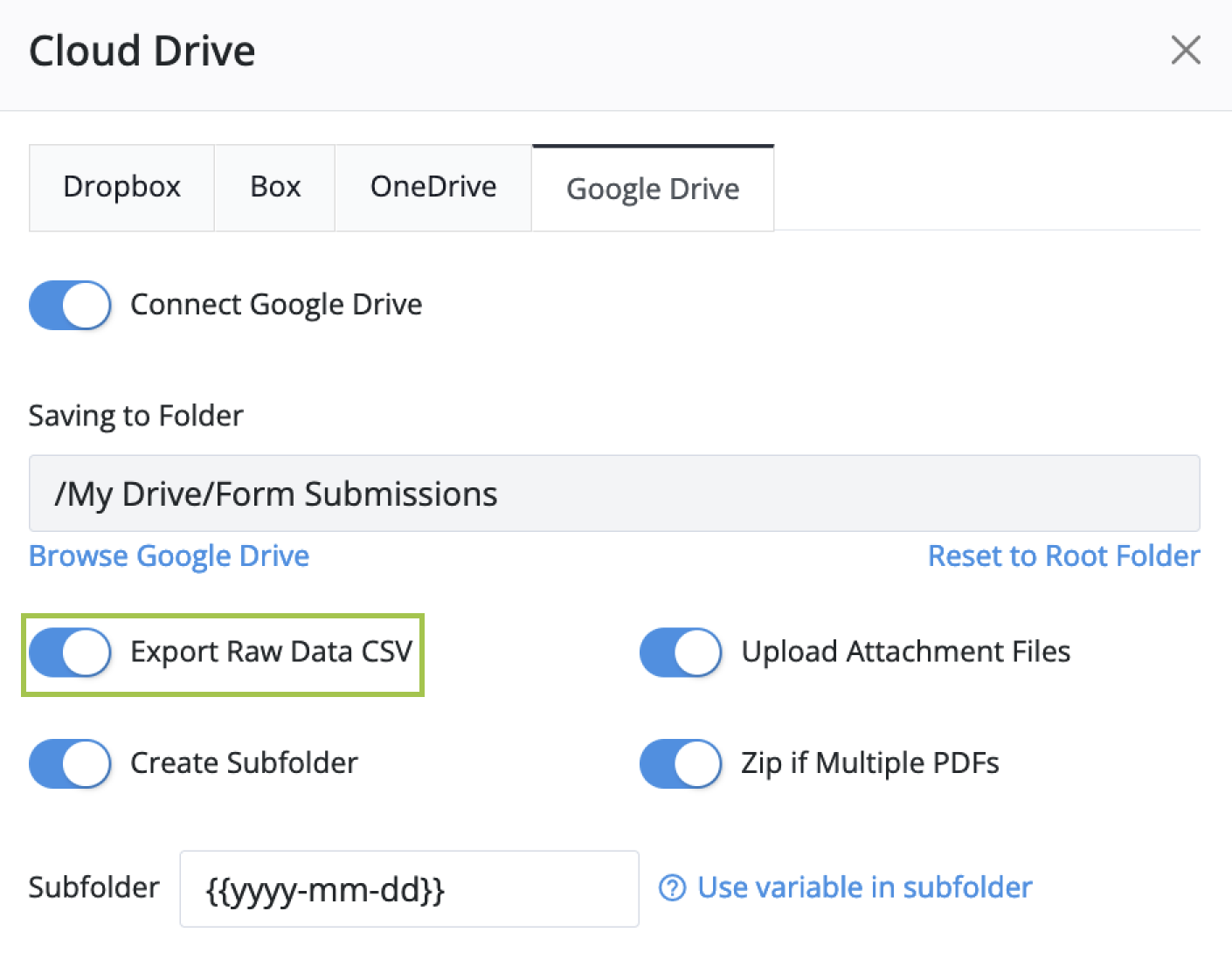
-
Have more questions? Visit our FAQs page or contact us.
