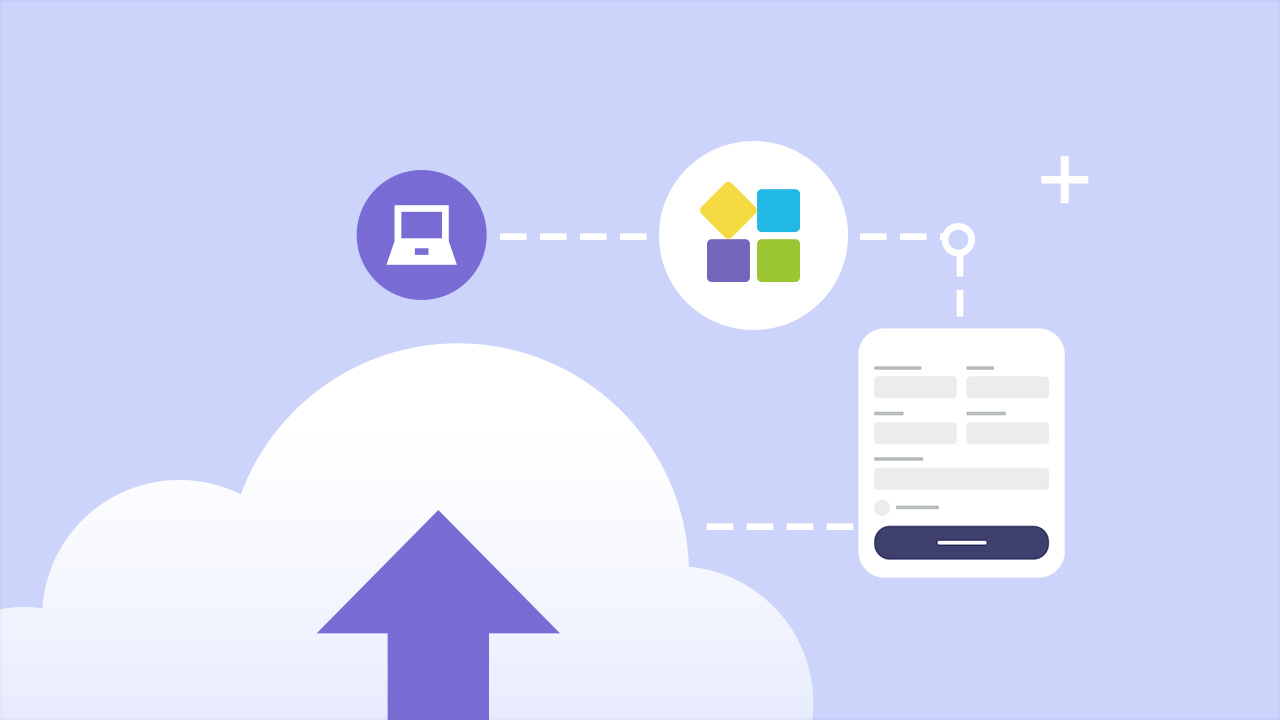
Back then when floppy disks were still a thing, file storage sounded so simple—right-click, save a file, insert a diskette, and store a document. While some of us enjoyed the glorious days of colorful diskettes and their retro feels, diskettes are now outdated for several reasons: Inconvenience, unsafe, and challenging to use. Although USB flash drives came to save the day, losing them will also mean facing the possibilities of file hacks and cyber threats.
Although cloud drive storage was invented in the 60s, using it wasn’t really common until the popularity of Amazon Web Services in 2006. As it became more famous together with the rise of innovation, DropBox, IDrive, and Amazon Drive quickly took the fame spots until usage of cloud drive storage became a normed practice every day. Up to this point, it’s almost a must to use cloud drive storage—especially Google Drive and OneDrive, just to mention the biggest ones.
If you’re a cloud drive storage user looking for more ways to expand your online-silo experience, read on to learn some tips on how to maximize your cloud drive storage.
Table of Contents:
1. Sync across multiple devices
2. Make the best out of productivity features
3. Back up files, conversations, and photos in cloud
4. Remember passwords through cloud
5. Maximize online sharing through cloud
7. Automate document storage through cloud
8. Manage media files in cloud
Read more: Best apps for going paperless
Sync across multiple devices
It’s almost impossible to know how it feels good to make things accessible—until you sync your cloud drive storage to multiple devices. Using a laptop, mobile phone, tablet, or desktop? No need to switch gears just to access that one document you’re dying to sign. Syncing your cloud to different devices lets you access your files everywhere and, most importantly, saves time and effort.
Make the best out of cloud’s productivity features
Did you know that 59% of companies that use cloud solutions are more productive than those that don’t?
One of the best ways to maximize cloud drive app usage is to use its productivity features for productivity improvement. For example, Google Drive offers an all-in-one cloud drive storage and workflow features for great accessibility. Aside from using a cloud drive as storage, you can also integrate features from Google such as Meet, Calendar, Documents, and Email. This is useful for students, teams, and companies working remotely.
Back up files and photos in cloud
Though documents are the most common stuff stored in cloud drive apps, photos are best stored online, too. One of the main reasons is its security—which can be compromised easily if physical storage is lost or broken.
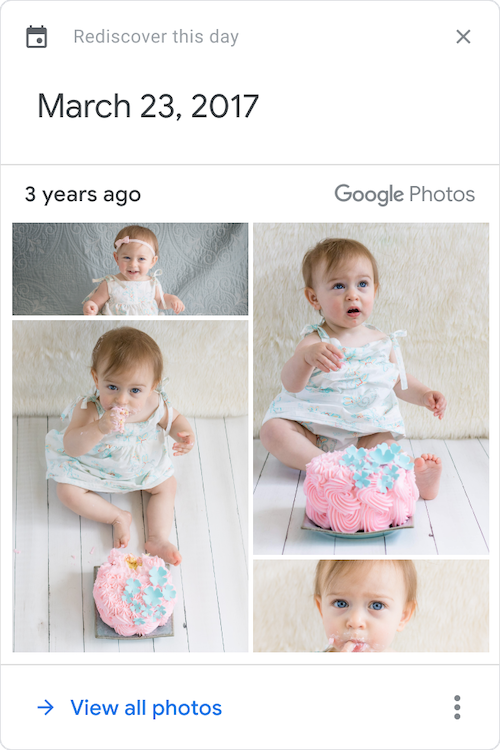
Aside from storage, cloud drive apps can include a more modern and fun way of storing photos—with the help of AI. Because Google Photos uses AI to organize photos by people, places, and things by recognizing each face and differentiating them accordingly, its AI can now also help you reminisce through the feature, “Rediscover this day.”
Saving photos in your cloud drive storage also means saving your mobile and computer storage space. Remember—running out of device storage means laggy and performance issues!
Read more: What Are The Tech Tools I Can Use To Improve My Productivity in 2022?
Remember your passwords through cloud
I know, it’s just impossible to memorize passwords (especially super complicated ones like @(&&!^$$@=!)$_+@)! With password management programs in cloud, you don’t have to squeeze your brainpower to memorize passwords.
Because cloud drive apps are getting more intelligent than humans and search engines, storing passwords isn’t all there to it—password management programs can also suggest unique passwords for your maximum security. Finally, you don’t have to stick to lame passwords of the past—goodbye birthdates, pet names, and random numbers.
Maximize online sharing through cloud
Storage and sharing in one cloud drive app? Yes, please! You won’t really have to deal with manual file transfers and slow emails with cloud drive storage. Now, you can just find your folder in the cloud and hit share without uploading everything and sharing it one by one.
Thanks to cloud drive apps, sending links is the modern way of sharing files now.
Pro tip: Completing online PDF forms isn’t the only way to use PlatoForms—you can now also share your PDF forms through link shares. Submit your online PDF form, publish, and click share—and a link that contains your forms will be generated automatically. No other software or browser requirements are needed.
Store big company files on cloud
It’s time to get rid of your unnecessary drawers and huge cabinets full of paper documents.
Using cloud drive storage will unify your company’s data system that can provide several benefits—cost-friendly, secured silo, and convenience. You can store all aspects of company documents to your cloud drive app, whether employees’ resumes, approval documents, team building photos, or confidential files. Aside from convenient saving, your employees will also thank you for saving their time from rummaging drawers to access files.
Pro tip: Store your company’s online PDF forms to your preferred cloud drive app with PlatoForms. Aside from letting you complete online PDF forms, you can also integrate your web forms into a cloud drive for storage. Learn more here.
Automate document storage through cloud
Automate your cloud drive storage to your favorite apps to maximize productivity. With third-party apps connectors such as Zapier, you can now connect your cloud drive app to the most common tools you use in business, such as Slack, PlatoForms, and more.
Automation means you won’t have to use two different apps separately to perform specific tasks—saving time and business costs. This can happen through app integration between tools.
Manage media files in cloud
Storing files, photos, videos, and music on your cloud storage can be convenient and accessible, but storing them all in one place can be confusing. To avoid leaving them scattered, you can use your cloud drive app to create organized digital media libraries that can help you access them in one place.
Maximize your access to cloud with paid plans
If you’re serious about maximizing your cloud drive’s features, it might be worth trying to pay for the plans. Since cloud apps offer reasonable free storage, it’s good to test if you’re just all about the storage or looking for more features.
For companies, additional features such as sharing controls, notifications, and ransomware detection are beneficial for business security. Using cloud drive app always hits two birds with one stone—saving business costs and the environment through paper limitations.
Complete your online PDF forms and integrate them with cloud drive with PlatoForms
With PlatoForms, you can submit your online PDF forms and store them safely with your cloud drive storage. Integrate your PDF forms online with Google Drive, iCloud, Box, or DropBox to make the most of your form experience. Learn more here when you sign up today!




