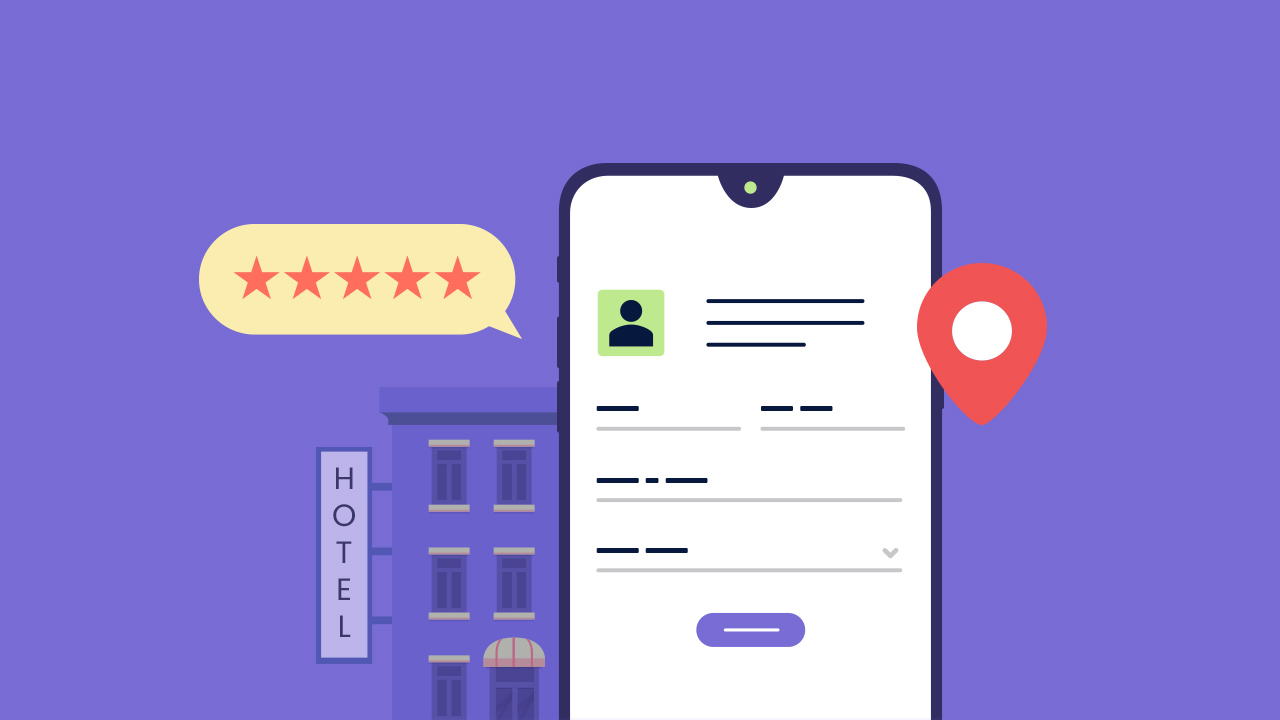Discovering the power of online fillable forms is a big deal for any successful business. It’s surprising how some companies miss the simplicity of creating effective forms. Dealing with complex designs and subpar tools might seem tough, but fear not! With the right plan and tools, you’ll effortlessly create user-friendly forms that match your brand vibes. Let’s simplify and boost your form game!
Get ready for an exciting journey as we unveil six easy steps and two handy tools to enhance your form experience. Your completion rates are on the verge of reaching new heights!
Table of Contents
Step 1: Keep it simple
Step 2: Easy Choices with Dropdowns
Step 3: Skip ‘Submit’, Go for Excitement!
Step 4: Embrace Pre-Filled Forms
Step 5: The Wizardry of Conditional Logic
Choose Your Tools Wisely: Productive Form Builderss
Conclusion: The Art of Simplicity
Step 1: Keep it simple
Forms shouldn’t be too detailed—be direct and ask only what you need. Don’t confuse people by asking two things at once, known as a “double-barreled question”, as illustrated below. Additionally, mark questions as either “required” or “optional”, ensuring users know how to respond.

Step 2: Easy Choices with Dropdowns
If your question has many options, use a dropdown menu. It’s great for questions with lots of choices like country, city, industry, or job. Avoid cluttering your form with too many options—keep it clean and easy to fill out by using dropdown menus.
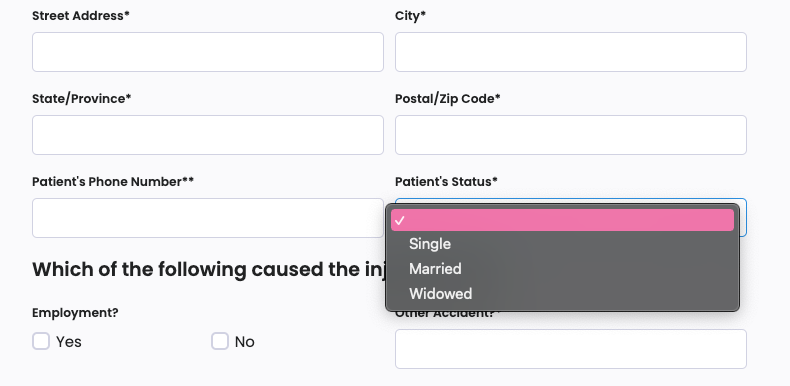
Step 3: Skip ‘Submit’, Go for Excitement!
Offering a whitepaper or a free template? Skip the dull “submit” button and elevate your CTAs!
💡 Key Takeaways:
- Opt for clarity: Use clear language like “Download Now” for effective CTAs. Avoid jargon to prevent confusion and boost conversions.
- Use action verbs: Start your CTAs with strong verbs like “Buy” or “Get started” for a motivating impact. Choose verbs that match your conversion goal.
- Create urgency: Incorporate time-sensitive phrases to prompt immediate action. Ensure genuine urgency to build trust.
- Be creative: Infuse your CTAs with personality and humor aligned with your brand. Stand out with compelling phrases like “Take the leap” instead of generic options.
Remember, the key is to make your CTAs irresistible for maximum engagement. Test different versions to continually refine and strengthen them over time.
Read more: Organizing Events? Here Are the Things You Should Include in Your Registration Event Form
Step 4: Embrace Pre-Filled Invitations
Make forms a breeze with pre-filling. When people open an invited form, some answers are already there, cutting down time and mistakes.
PlatoForms offers pre-filled invitation forms to speed things up and boost completion rates. Plus, get shareable links for any device—no need for installations. Check out the video tutorial here!
Step 5: The Wizardry of Conditional Logic
Conditional logic is like having a smart assistant for your forms! It makes them work better by showing or hiding stuff based on what users do. This means users get a personalized and easy experience. It helps guide them through filling out online fillable forms correctly by adjusting things like questions, calculations, and answers automatically. It’s like magic for making forms simpler and more effective! Learn how to use conditional logic in your forms with full instructions here.
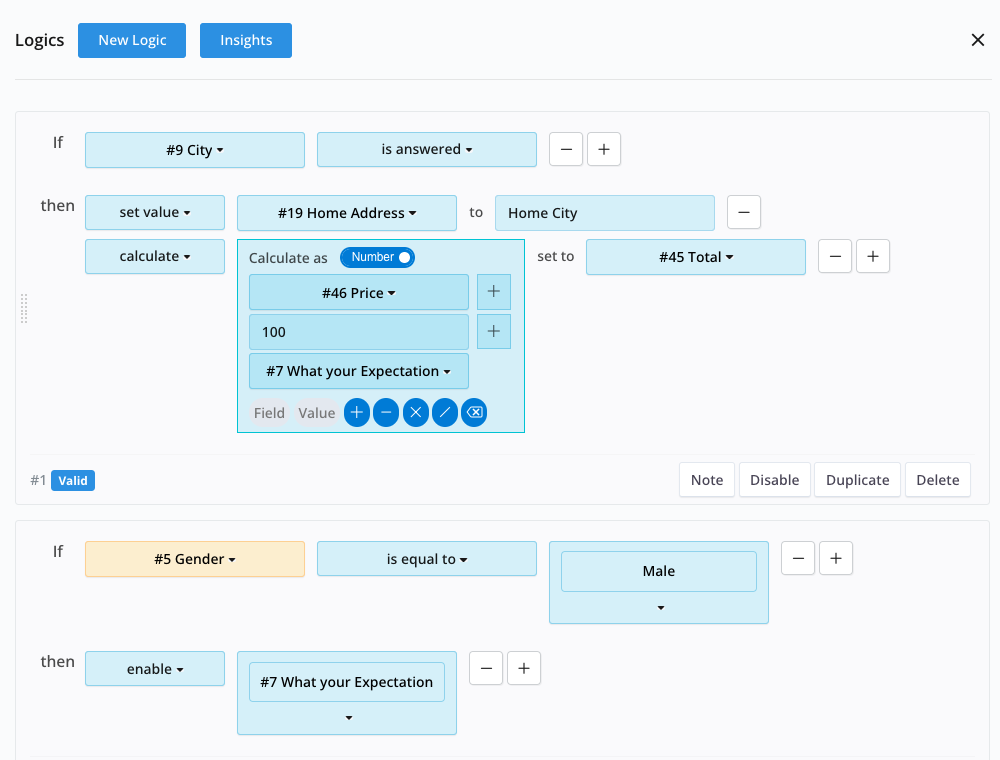
Choose Your Tools Wisely: Productive Form Builders
To create effective forms, choose the right tools. Here are two of the most productive form tools that you can use to make compelling forms:
PlatoForms - Start by setting up a free PlatoForms account and enjoy a 15-day free trial. Click here to begin.
- Easily convert PDFs to online fillable forms
- Share and embed forms effortlessly using URLs, Embed Script, or QR codes
- Complete forms directly in your browser—no installations required
FormCan - Unlock a 7-day free trial with access to all features and enjoy 10 forms and unlimited submissions for free, forever. Sign up here.
- Experience next-gen form building with a beautiful design
- Quick form creation with ready-to-use templates and live preview
- Seamlessly integrate with apps like Stripe and Google Drive for enhanced functionality
Conclusion: The Art of Simplicity
In short, make forms simple and use good tools. Avoid long and complicated forms. Create engaging ones. Follow these tips to master effective form crafting, gathering info without wasting time. Improve your forms and see completion rates soar!
Explore further: 10 Tips on How To Make an Effective Survey