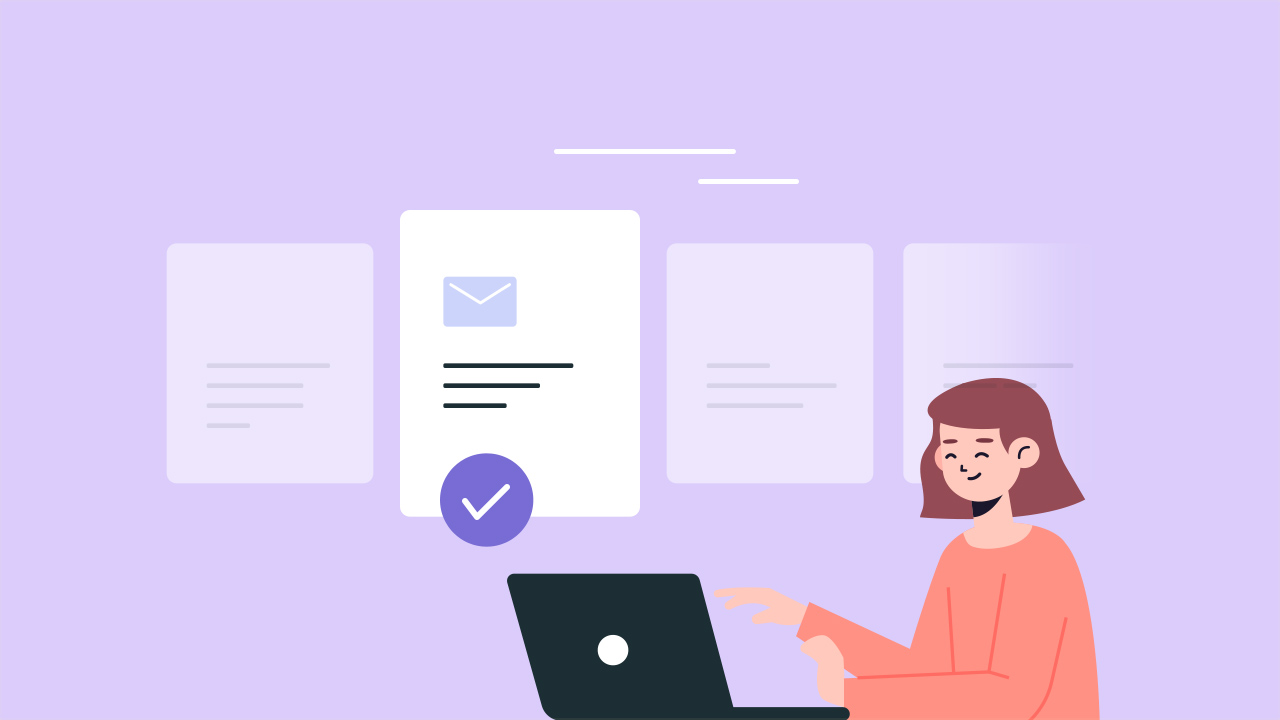In this blog, we’re diving into:
New era of PDF forms: the rise of online fillable forms
New era of PDF forms: the rise of online fillable forms
Since its inception in 1992, PDF has been a beloved file format, evolving over time to become widely popular and incredibly convenient for us today.
Gone are the days of static, view-only PDFs. Thanks to technological advancements, we now find ourselves in a dynamic era of fillable PDF forms, granting us unprecedented control over our files.
Enter the realm of online fillable forms – a versatile tool for collecting and sharing information. More than just a means of document sharing, these forms have the power to revolutionize your business operations, streamlining processes, and optimizing workflows. It’s not about paper forms anymore; it’s about the online, fillable experience that seamlessly integrates into any webpage.
Exploring the versatility of online fillable forms
Online fillable forms offer more than just convenience. Explore the following benefits:
| Criteria | Online Fillable Forms | Traditional PDF Forms |
|---|---|---|
| Accessability | √ Easily accessible on any device without downloads or file conversions | Requires specific software and may not work on all devices |
| Responsiveness | √ Adjusts to different screen sizes for seamless viewing | Fixed layout, may not display well on all devices |
| User Friendliness | √ Intuitive design, simple interface, easy to fill and submit | Requires external tools to fill, may have limited interactivity |
| Versatility | √ Can include various field types, such as dropdown, and more | Mostly static content, limited interaction options |
| Embeddability | √ Can be easily embedded into any web page, no coding skill required | Cannot be directly integrated into websites |
| Data Management | √ Data is collected and stored digitally, easier to manage | Requires manual handling and data entry |
| Interactivity | √ Supports dynamic elements like conditional logic and calculations | Limited interactivity, mostly static content |
| Collaboration | √ Multiple users can fill and submit simultaneously | Sharing and collaborating on a static PDF can be challenging |
| Integration Capability | √ Cloud storage and works with project management tools | Require manual processing and storage |
Unleash your website’s potential by seamlessly integrating the charm of online fillable forms. Elevate user engagement and boost your site’s functionality with ease. Excited to know more? Let’s dive right into the next section and explore further!
Supercharge your website with online fillable forms
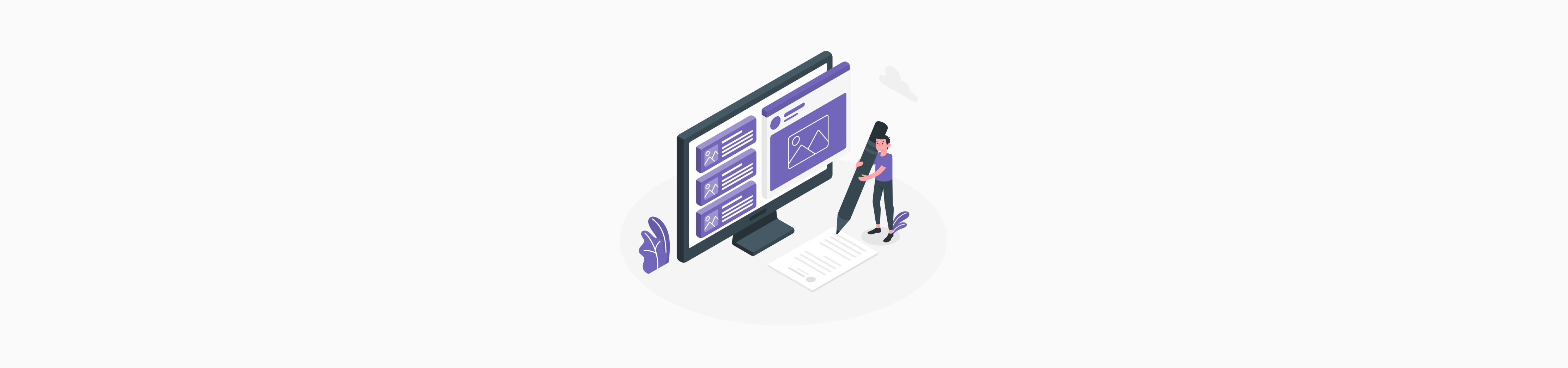
PlatoForms has got you covered with multiple options to create embeddable online fillable forms on your website, including:
Option 1: Convert PDF forms to interactive online fillable ones
Elevate your static PDF forms by transforming them into dynamic, interactive counterparts. Ideal for situations where you possess essential content within PDF forms but wish to enable users to engage with form fields, input data, and directly submit responses through your forms or website. Converting to fillable forms streamlines data collection, boosts user engagement, and simplifies the submission process for your audience.
Option 2: Optimize online PDF forms for seamless web use
Maximize the utility of your PDF forms for online use by tailoring them to the web environment. Customize the appearance of embedded PDF forms to align with your website’s design seamlessly. This option proves invaluable when aiming to provide a cohesive experience for your website visitors. Particularly suitable for preserving the integrity of existing PDF forms while enhancing accessibility and user-friendliness on the web. It ensures a consistent experience across diverse devices and browsers.
Option 3: Craft custom online fillable PDF forms from scratch
Exercise complete control and flexibility in designing and structuring forms with this option. Perfect for creating custom forms that precisely match your specific requirements. Whether you’re designing intricate survey forms, gathering customer feedback, or simplifying application processes, starting from scratch guarantees that your forms align perfectly with your unique needs.
How to get started with online fillable forms?
Let’s take the next step and create online fillable forms to elevate your website’s functionality and engage your audience. It’s time to unleash the full potential of your forms!
-
Step 1: Sign up for a PlatoForms account
Creating a PlatoForms account is as easy as a breeze. The benefit? You can Immerse yourself in the enhanced capabilities and witness firsthand how PlatoForms can transform your form creation and management process. And as a new member of the PlatoForms community, you’re automatically invited to enjoy a 15-day free trial. -
Step 2: Seamlessly integrate fillable PDF forms
As you plan your website’s design, consider tapping into the incredible potential of fillable PDF forms to boost your business. If you’re confident in your web development or design skills, seamlessly integrate them into your site’s layout, leaving a lasting impression on your visitors. Alternatively, you can entrust a professional to ensure a smooth and engaging integration that will captivate your audience. The choice is yours, but the undeniable advantages of adding fillable PDF forms can take your website to new levels. Don’t miss out on this opportunity to enhance user engagement and streamline your operations—seize the moment and make the most of it! -
Step 3: Convert PDF forms to online fillable forms
Convert your PDF forms into online fillable forms for added benefits. Online fillable forms are interactive, user-friendly, and offer design flexibility. They improve user retention and serve as effective marketing tools. By transforming your PDF forms into online fillable forms, you’ll unlock new possibilities for collecting and sharing information with your users. For the detailed step-by-step guide, refer to the Create your first online form section in our user documentation. -
Alternatively, build online fillable PDF forms from scratch
Creating embeddable PDF forms is easier than you think. You don’t need to be a tech expert – there are user-friendly tools available to help you build them from scratch. With these tools, you can effortlessly create professional and interactive embeddable PDF forms for your website. For a detailed guide, explore the Create a PDF form section in our user documentation.
Read More
How To Convert A Scanned PDF To An Editable PDF
Top 8 Reasons Why You Should Start Using Web Forms